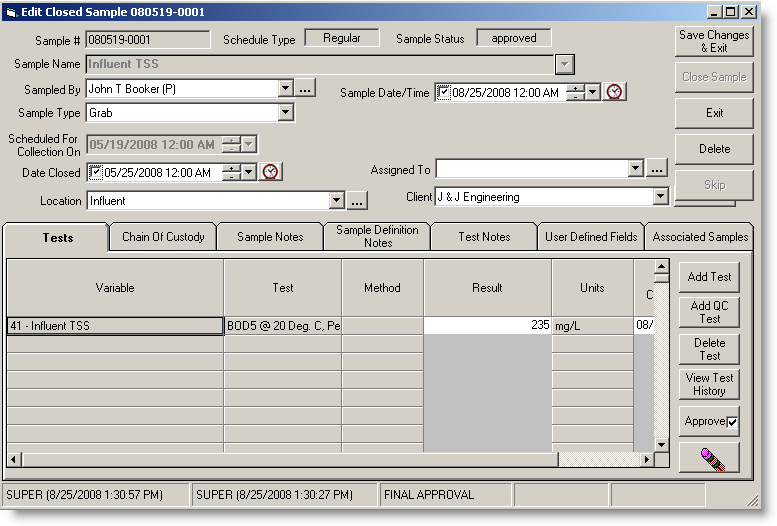|
Allows you to edit/view a closed sample. |
 |
Highlight the sample that you want to edit/view and then click on OK or Edit. This will bring up a screen that allows you to view/edit the sample. Note: The user's Lab Cal User Type security setting (User Specific Setting) must be set to "MANAGER" in order to use Sample History.
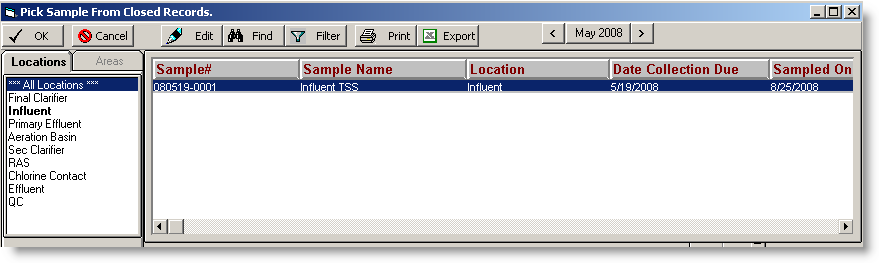
BUTTONS:
 |
This will bring up a screen that allows you to view/edit the sample. |
 |
Closes the screen and brings you back to the calendar. |
 |
This will bring up a screen that allows you to view/edit the sample. |
 |
Displays a screen that lets you search for samples that meet your criteria. |
 |
Lets you display a list of samples that meet your criteria. |
 |
Prints a list of the samples displayed in the screen. |
 |
Exports the list of samples that are on the screen to an excel file called samples.xls |
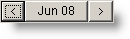 |
Used to set a date range |
View or Edit information on this screen.