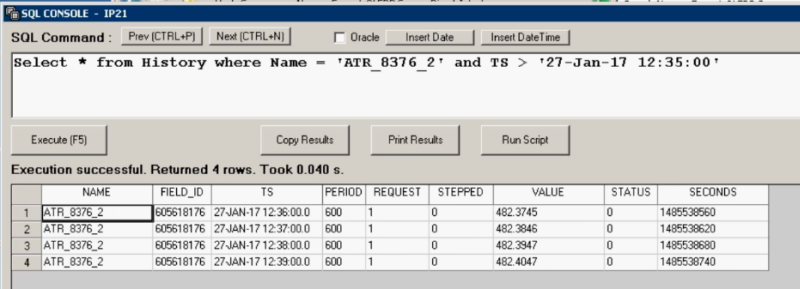The Narrow Format OLEDB interface (Q12160) can be used with IP21 by AspenTech.
Version Tested: 7.3.0.2 as of 01/27/2017
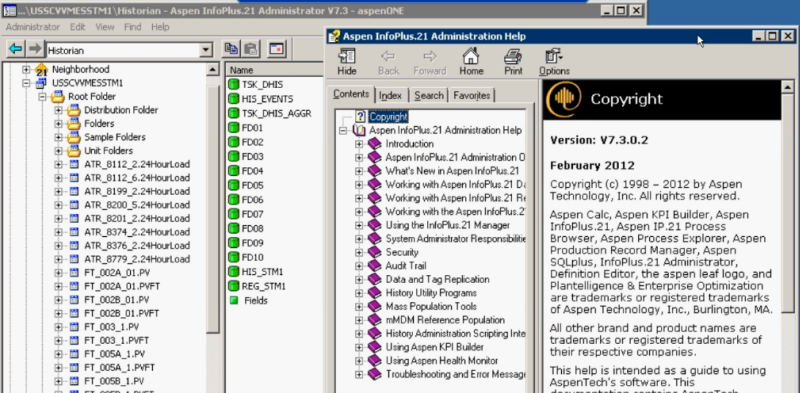
Setup:
IP21 logs data to an ODBC compliant database. In order for the interface to connect an ODBC Connection must be created on the Interface PC:

The interface then uses the Microsoft OLE DB Provider for ODBC (MSDASQL) to connect to the ODBC DSN. Make sure to set the DBMS type to IP21 as this allows the interface to know the date format, etc...


Set the Connection Alive Testing Strategy to Custom with a query of "SELECT * FROM IP_ANALOGDEF"
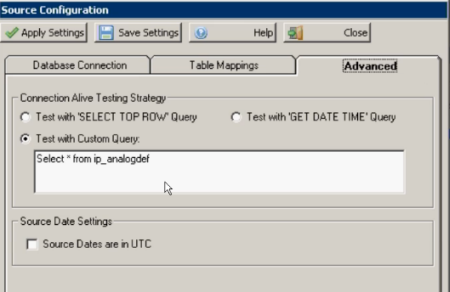
Source Data Example:
Connection String: Provider=MSDASQL.1;Password=*****;Persist Security Info=True;User ID=FU4WIMS;Data Source=IP21