Calculated values can be overridden in WIMS using the Force function. "Forced" data values appear red on data entry screens. Once a value has been ‘Forced' into a calculated variable, any subsequent calculations (that variable on that day) will not re-enter a calculated value (i.e. the forced value remains unless manually removed by the user).
Example:
We have a flow totalizer that we enter every day and use the DDIF function to calculate the actual flow. The totalizer breaks and we replace the meter. Since the new meter starts at a random value, the DDIF function will calculate an erroneous value:
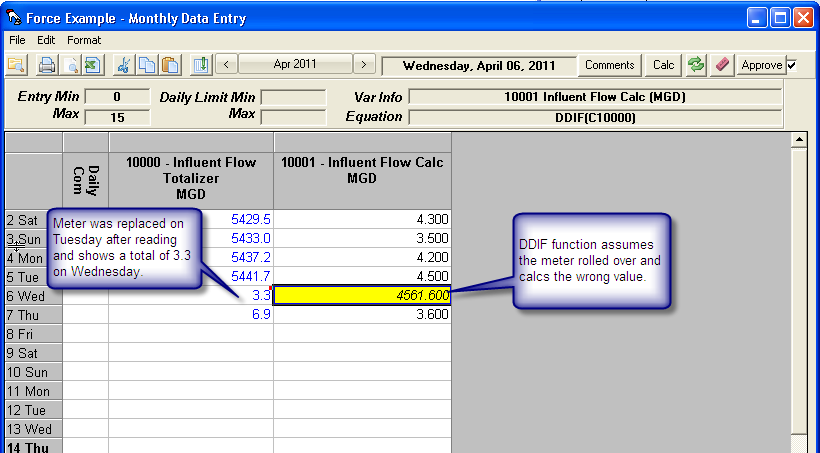
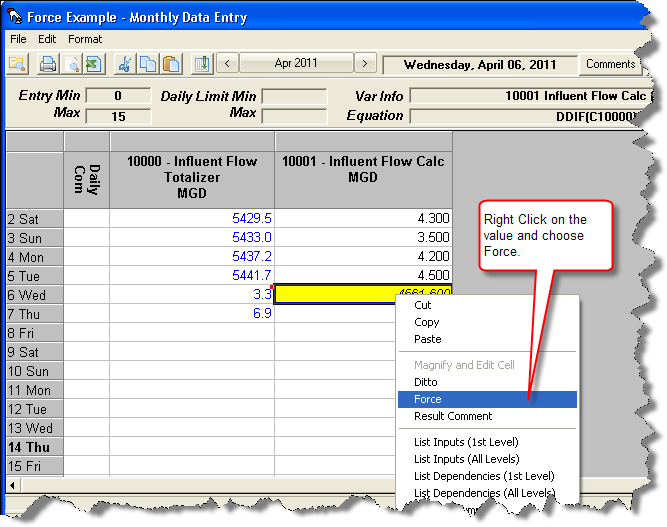
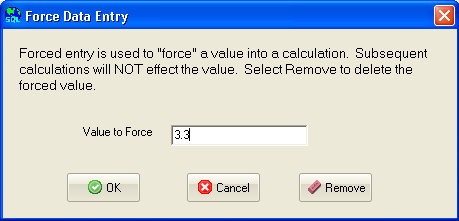
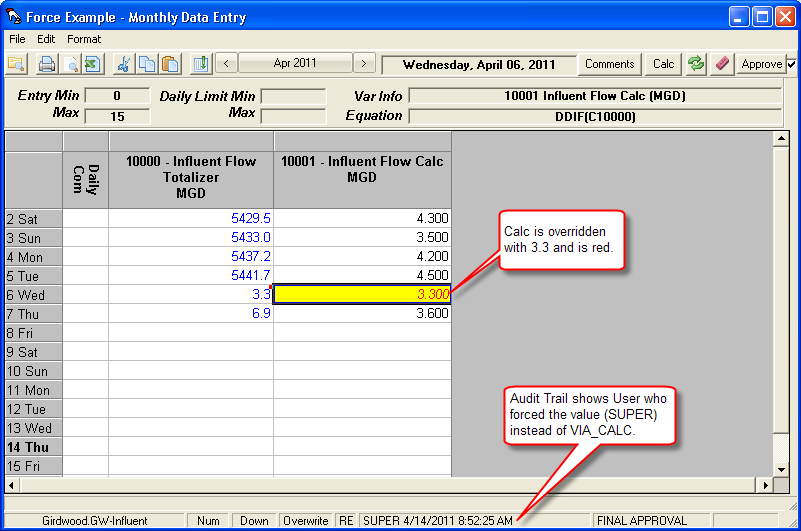
NOTES:
Once a value is forced, subsequent calcs do NOT recalculate the value, the force value remains. Use the  button on the Force Entry Form to remove the Force flag and allow the calc engine to recalculate the value.
button on the Force Entry Form to remove the Force flag and allow the calc engine to recalculate the value.
You can Force a value from most data entry forms (Monthly, Custom, etc..) by right clicking on the value.
Use the Data Exception Report to review Forced values.