|
Sets general, sheet, trigger, data approval options for a report. |
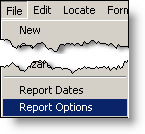 |
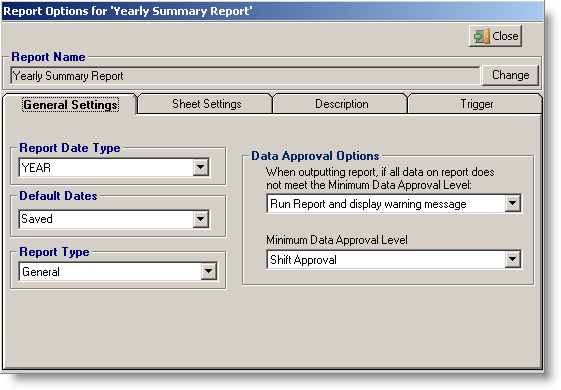
FIELDS:
Report Name: Name of the report. Use the  button to rename the report.
button to rename the report.

Report Date Type: Sets how the date control should scroll. For example, if this report should be run for a month (default), set to Month and the date control will scroll by months. If it is intended to be a quarterly report, pick Quarter and the date control will scroll by quarters.
Default Dates: Sets what dates will be loaded when the report is opened in the designer or as a dashboard. For example, if current month is selected, the spread report will always open in the current month. Saved is the default value which means the report will always open on the date that was saved.
Report Type: Used to tell if the current spread report is used as a simple report (General), a Lab Cal Sample Report (Sample Order),a Lab Cal Chain of Custody (COC) report, or a MN Supplemental Daily Values eDMR.
Data Approval Options: Select what action to take and Minimum Data Approval Level, when data on report does not meet the Minimum Data Approval Level. For example, for a regulatory report that you do not want to be run unless all data is approved on the report, set to "Do not allow report to be run" and "Final Approval"

Used to review the Sheet specfic print and margin settings. Click  to change settings with the Sheet Properites Form.
to change settings with the Sheet Properites Form.
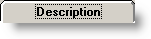
Report Description A written description about the report.

Allows configuration for a trigger report.
Trigger Cell: Sets the cell that will trigger the reports listed when there is any value in the cell specified.
Length of Trigger: Sets the number of minutes that the trigger will not be checked AFTER the trigger has been executed.
Reports to run when the trigger fires: Use the  to add reports to be run when the trigger occures.
to add reports to be run when the trigger occures.
See Scheduled Tasks to setup a task to check the trigger on a routine basis.