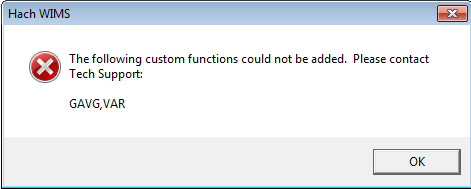Fix Formulas attempts to repair reports,dashbords, or Custom Data Entry Forms that have invalid formulas. Invalid formulas can rarely occur when a report was imported from OPS 32 or Excel and that report contain a formula that has a WIMS Spread Function that contains the wrong number of parameters.
Example: Cell A1 of report contains a forumula GAVG(1,1,"M",4,5) - Since the GAVG function takes 3 parameters not 5 for GAVG function cannot be added to the report. Fix Formulas will remove all formulas from the report, add the functions in, and then attempt to add the formulas back in. In this case, cell A1 would not have a formula because GAVG(1,1,"M",4,5) is an invalid formula. However, the GAVG function would now work in all other cells and can be reentered into cell A1.
When opening a report with invalid formulas you will receive the following message:
Error: Failed to add x Custom Functions in AddSupportedSPFunctions(). Use File>Fix Formulas in design to correct.
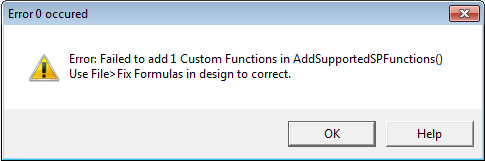
Steps to correct:
1. Choose File>Fix Formulas.
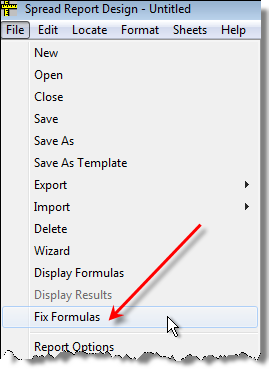
3. Click Yes to repair the file.
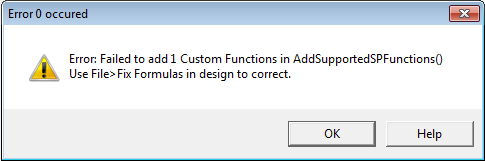
4. You will receive one of two messages:
Message 1: Success. Look at the report/form and verify it is return data that is expected. Save your report/form and the file is repaired. You should no longer receive the "failed to add x..." message when opening report/form.
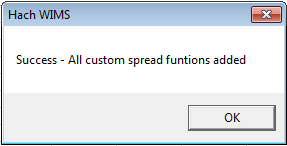
Message 2: Contact Tech Support, they will assist you in manually removing the invalid functions.