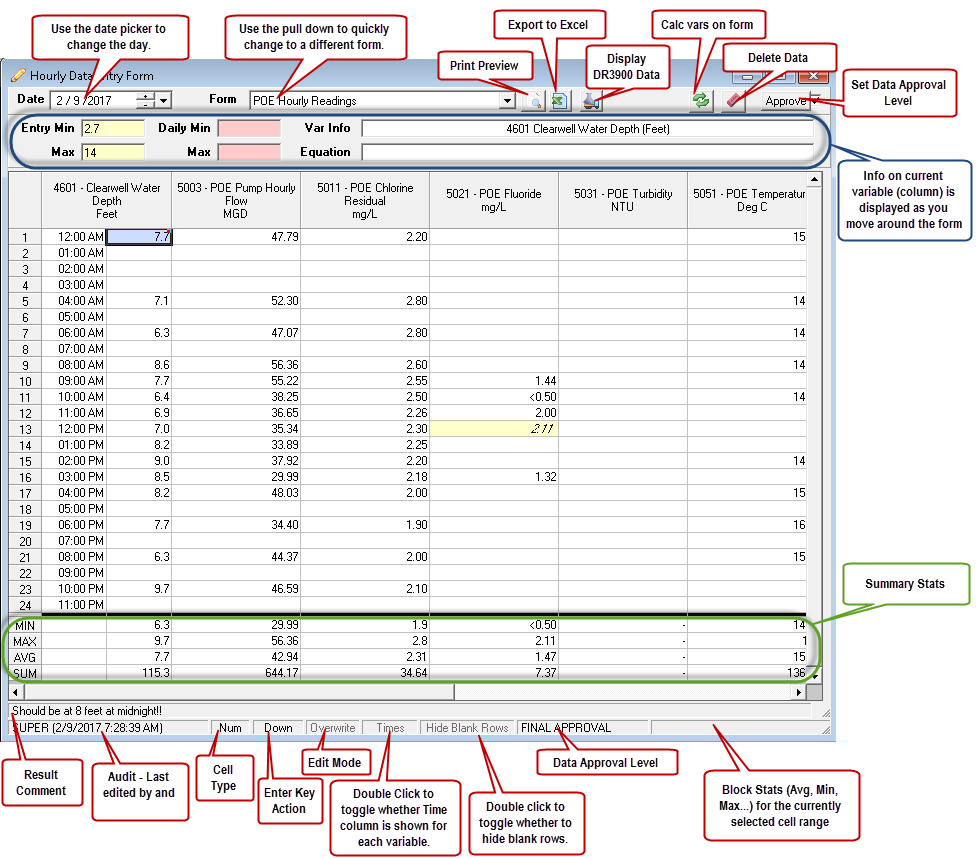|
Daily Detail Data Entry Forms allow entry/review of one day of daily detail data for one variable type. Forms can be setup for:
- 4 Hour data
- Hourly data
- 30 Minute data
- 15 Minute data
- 5 Minute data
- and Minutely data
|
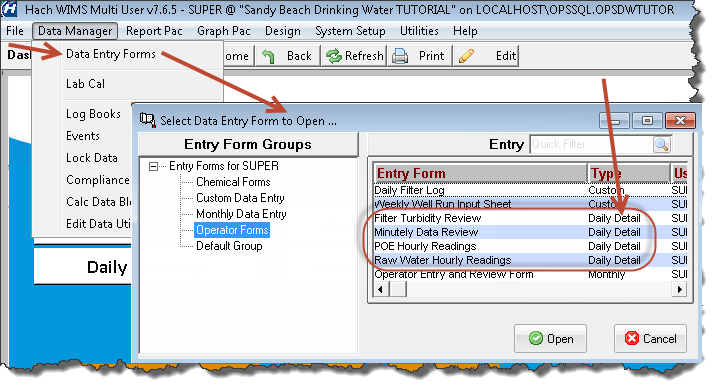 |
USING:
Open a form using Data Manager> Select Entry Form to Open.
To design new forms, click Design> 4 Hourly Data Entry Forms, Hourly Data Entry Forms, 30 Minute Data Entry Forms, 15 Minute Data Entry Forms,5 Minute Data Entry Forms, or 1 Minute Data Entry Forms
Times can be shown an a separate column next to each variable or only in the first column. By default this is set when designing a form using the "Display Time Column for each variable". If the Time Column is shown for each variable, it allows you to set a specific time within the data slot (hour) for each variable. If the times are not displayed values will be stored at the start of each data slot (i.e. the start of the hour for hourly variables). You can also double click on the Times Panel on the status bar at the bottom of the form to toggle this when using the form.
You can hide blank rows by double clicking the Hide Blank Rows panel on the status bar (double click again to show the hidden rows). You can also right click and unhide rows.