Mark Support Case as Resolved
This page allows you to mark the support case as resolved. This lets the technical support team know that you are no longer experiencing this issue and that they may close this support case.
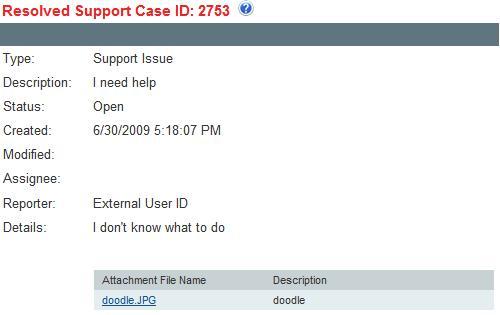
Type - The type of support case that best describes this incident (i.e. Bug, Feature, Task or Support Issue).
Description - A brief description about the support case.
Status - The current state that the support case is in (i.e. Open, Completed, Known Issue, etc.)
Created - The date the the support case was created.
Modified - The date the support case was last modified. Adding new comments does not update the modified date.
Assignee - The technical support representative who is assigned to this support case.
Reporter - The person who reported the support incident. If the case was opened via the website then 'External User ID' will be shown.
Details - A detailed explanation of the support incident. If the support case has an attachment associated with it then it will be displayed here.
Comment
This area allows you to write a message to the technical support team letting them know why you are marking the support case as resolved. Please provide any comments that you feel are relevant.
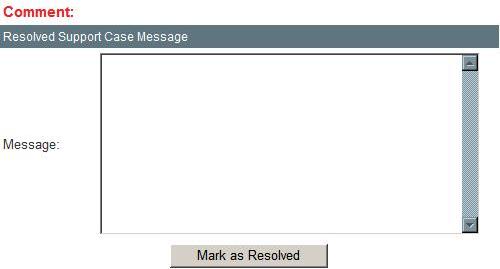
Message - Describes why the support case was marked as resolved.
Mark as Resolved - This marks the support case as resolved and appends the message you wrote to the end of the support case describing why the support case was marked as resolved.