As of July 2012, the NetDMR CSV file now requires the Permit ID as the first column. If you have designed your report prior to July 2012 you must update your report to include the Permit ID in order to upload it. NOTE: The new NetDMR format can only be produced by WIMS version 7.3.4 and later, therefore you MUST update WIMS to 7.3.4 or later.
1. Open your existing NetDMR report in Spread Design.
2. Insert a new row between the Permitted Feature ID (Outfall #) and the header row. In the example below, I want to insert the row between rows 2 and 3 so I click anywhere on row 3 and choose Edit, Insert Row
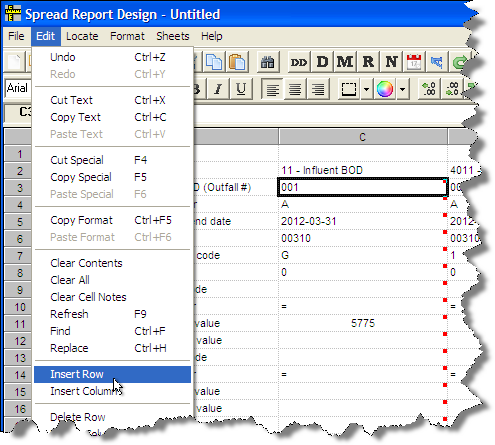
2. In the Description column, enter the text "Permit ID" in the new row:
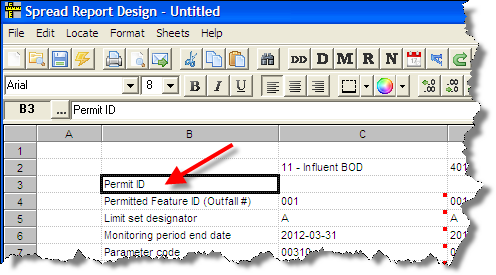
3. Use Copy Special (F5), Paste Special (F6) to copy the first Permitted Feature ID (Outfall #) to the Permit ID row for the first parameter. In the example above, copy C4 to C3:
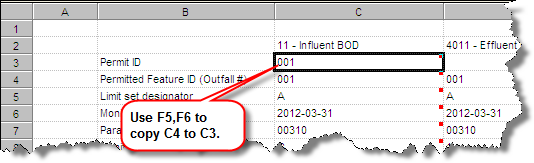
4. Enter you Permit Number in C3.
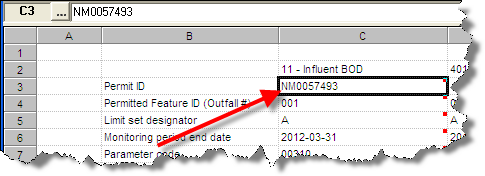
5. Edit the Cell Note of C3 by right clicking on the cell and selecting Edit Cell Note. Set the Cell Note to "OEML~TXT~A~FederalNetDMR~B~1.0~V~PERMITID" and Click OK:
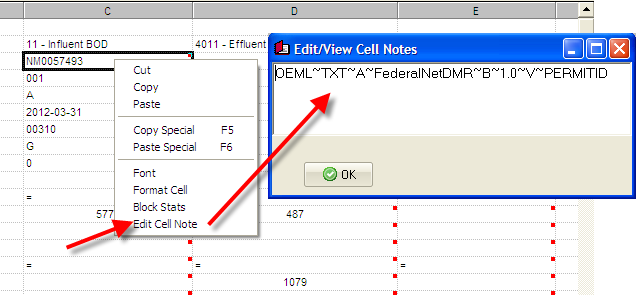
6. Use Copy Special, Paste Special to populate the Permit ID for all other parameters (columns) in the report.
7. Save the report and the NetDMR is ready to be created.