Throughout Job Cal Plus, there will be several fields that show an elipse button. Use this button to pick the object (such as Equipment #) from a list.
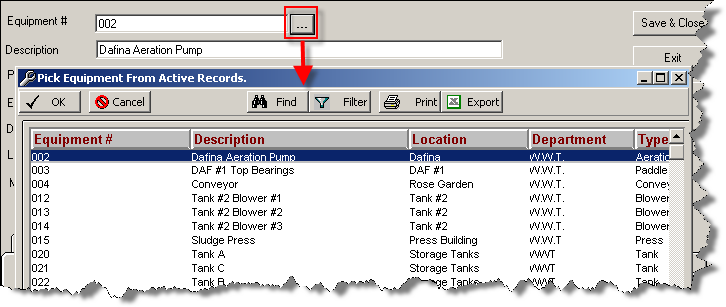
Depending on the field will determine the look of the display, some are different than others but the concept is the same. In this example, we highlight the equipment we want and have many options:
OK - accepts our choice
Cancel - leave the Pick display without making changes
Find - to find a specific object
Filter - to narrow our list in order to locate an object
Print - prints out a list of the objects
Export - exports our list to an Excel worksheet