The facilities in the Hach WIMS system may not be up to date with the current version of Hach WIMS. If this occurs you will need to upgrade these facilities using Server Setup before you are allowed to use them.
NOTE: All users must exit WIMSTM before Proceeding.
1. Start Server Setup.
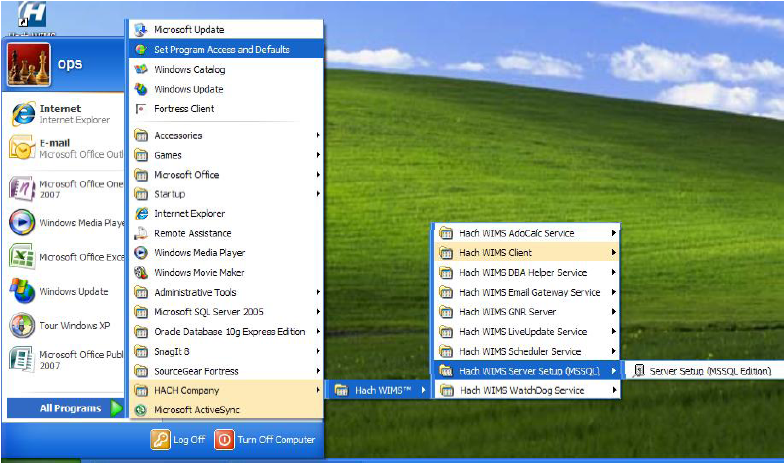
2. Click Next to Login to server set up. Input Server/Instance Name. Click Next. Input Username and Password. The default Username and Password are:
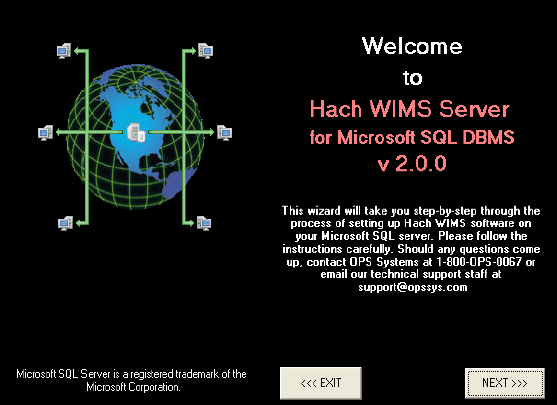
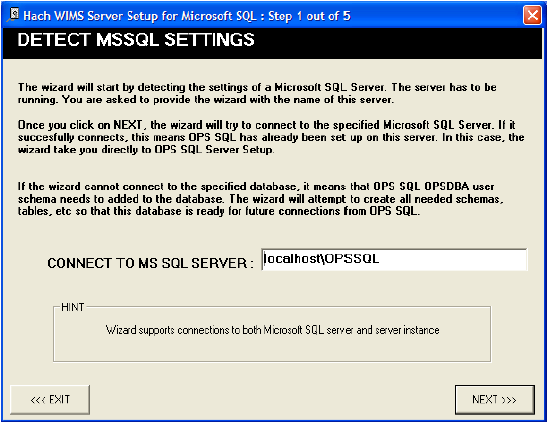
Username: Super Password: Super
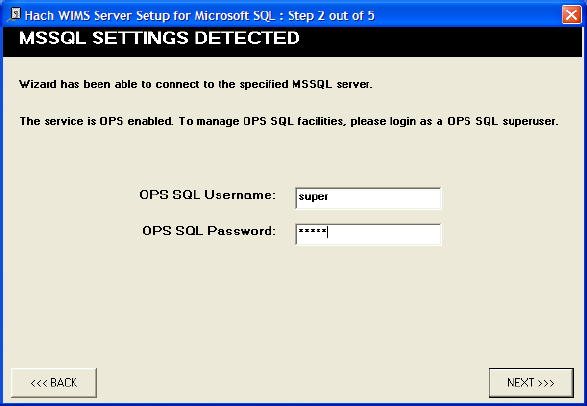
Click Next.
3. Select the Database Upgrade Tab.
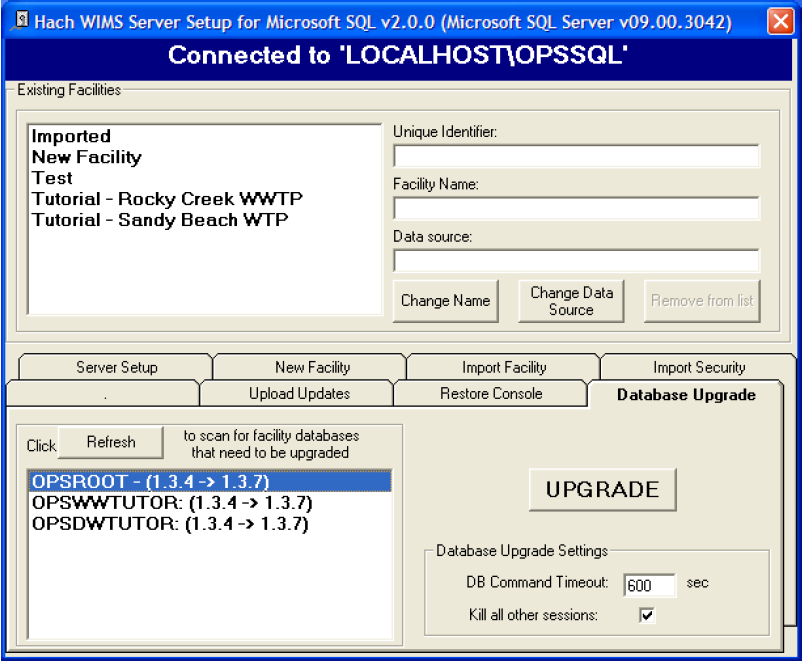
4. Click the Refresh button to get a list of databases that are not up to date.
5. Press the UPGRADE Button. This will upgrade all the databases in the list.
6. The system needs Full access to the database. It will kick anybody out that is currently accessing any database. It also informs you that you will need to restart your ADOCALC and GNR services once the upgrade is complete. If you understand these requirements, Click the Yes button.
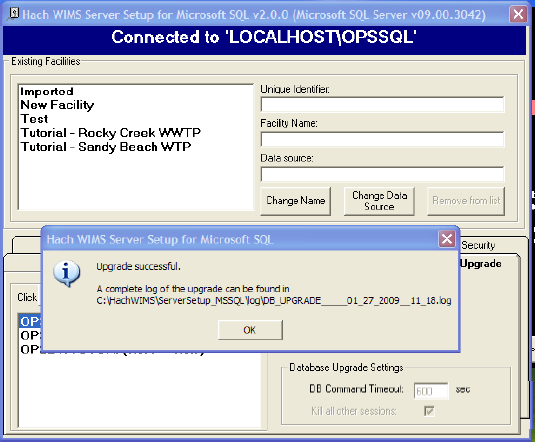
7. Upon Success you will be able to log into any of the upgraded facilities.