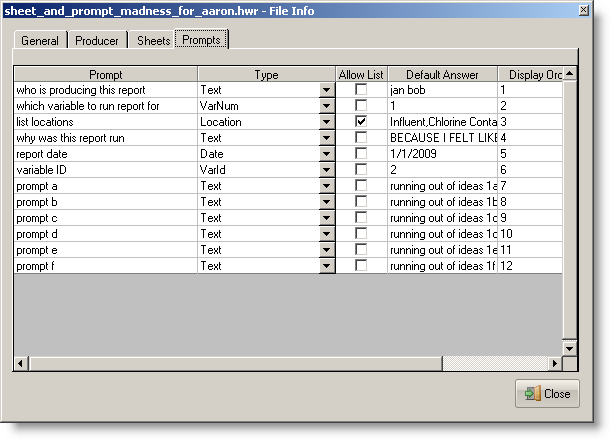The Hach WIMS Report Viewer is a freely distributable application that can be used to view the Hach WIMS Report (HWR) files. The report viewer has the ability to output the file to a printer or save it as a different file type. Supported file types include: saving it as another HWR file, Microsoft Excel 97-2003 (XLS) format, Extensible Markup Language (XML) format, the Hypertext Markup Language (HTML) format, and the Comma Separated Values (CSV) format.
Main Window:
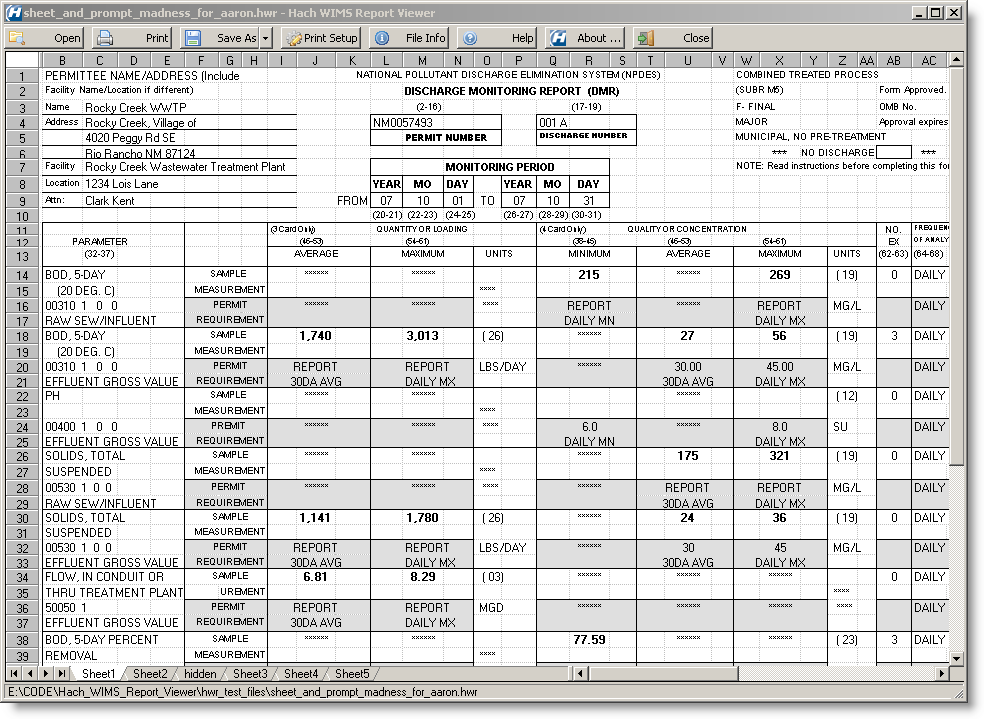
BUTTONS:
 |
opens a dialog to allow you to browse for and select a Hach WIMS Report (HWR) on the computer's file system to open |
 |
opens a print dialog to select a printer and output the file |
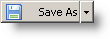 |
if you click on the save as portion of this button a prompt opens to save the file as another HWR file. If you use the drop down arrow, it allows you to select another file type to output |
 |
opens up the printer setup dialog where you can set the printer to output to and set the printers settings as well |
 |
opens the File Information dialog which is shown below |
 |
opens the Hach WIMS Report Viewer's help file, which contains articles on how to use the report viewer |
 |
brings up a dialog with information about the report viewer you are using, including version information and a link to the Hach WIMS website |
 |
exits the report viewer |
File Information Dialog:
This dialog box has several tabs that display information about the file that is currently opened. The information shown is saved inside the HWR file format at the time the file is created.
Tabs:
General: Information about the report, like the report name, date range of the data, etc.
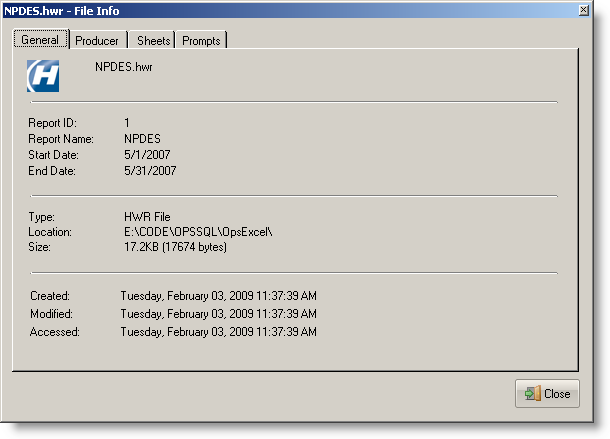
Producer: Information about the computer, application and user who generated the file.
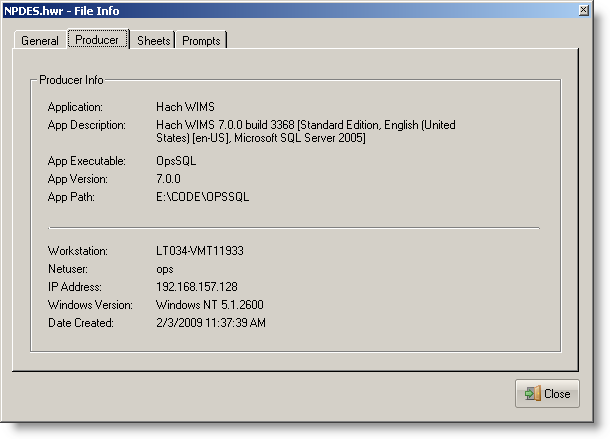
Sheets: Information about the number and names of each of the sheets contained in the file.
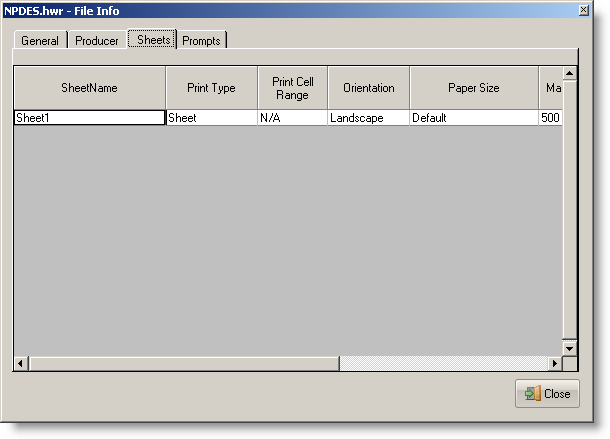
Prompts: Information on each of the prompts located in the sheet and what responses were used.