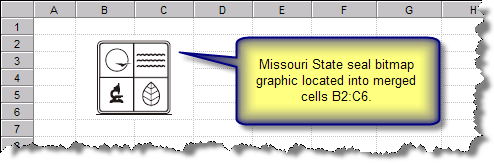|
Used to insert a graphic (.bmp or .ico file) into the form.
|
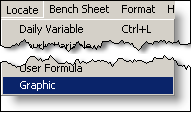 |
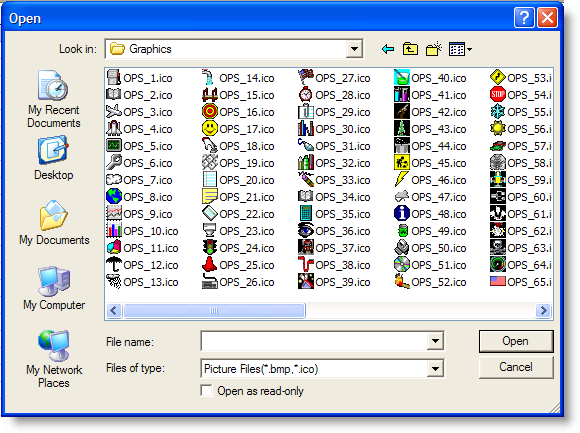
USING:
1. Select the cell where you want to place the graphic. If the graphic is large you may need to merge cells before locating the graphic.
2. Select Locate, Graphic from the menu.
3. Browse for a bitmap (.bmp) or icon (.ico) and click  .
.
4. Use Format, Cell to set display options (stretch, proportion).
EXAMPLES: