| Used to locate multiple daily variables into a custom data entry form. |
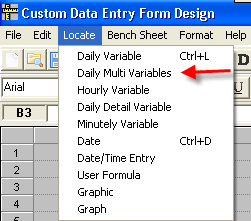 |
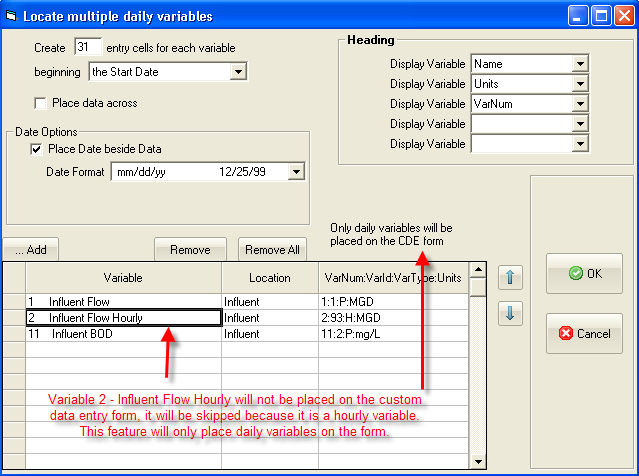
FIELDS:
Display xx Values: Sets the number of days to display
Place Date beside Data: Places the corresponding date in the column next to the located data.
Date Format: Sets the format (ie 12/31/97, Dec 31, etc...) for the date column. See Date Formats.
Place Data Across: The data for each variable will be placed across the form instead of down the form.
Heading: Choose what variable information you want to use for the heading.
Variable: List of variables to be located on the report. Use  to add variables to the list.
to add variables to the list.
Location: Displays the variable's location.
VarNum:VarId:VarType:Units: Displays some information about the variable.
BUTTONS:
 |
Use the variable browser to add vars to the list. |
 |
Removes the currently selected variable from the list. |
 |
Clear the list of variables. |
 |
Moves the currently selected variable(s) up one row. Variables will be places in columns in the order they appear on the list. |
 |
Moves the currently selected variable(s) down one row. Variables will be places in columns in the order they appear on the list. |
 |
Closes the form and locates the data. |
 |
Closes the form. |