Exported Reports Date Format Suffix Facility Setting allows users to specify a date/time string to append to the exported file name.
When exporting reports using Output Reports as XLSX, XLS, CSV this setting appends the current date time to the report name being exported.
Example: Set to "-yymmdd-hhmmss" and exporting a report named KPI as xlsx, the file exported would be KPI-230429-084152.xlsx if the report was exported on April 29th, 2023 at 8:41:52 AM.
This setting can be set in Facility Setup on the settings tab using Exported Report Date Format Suffix.
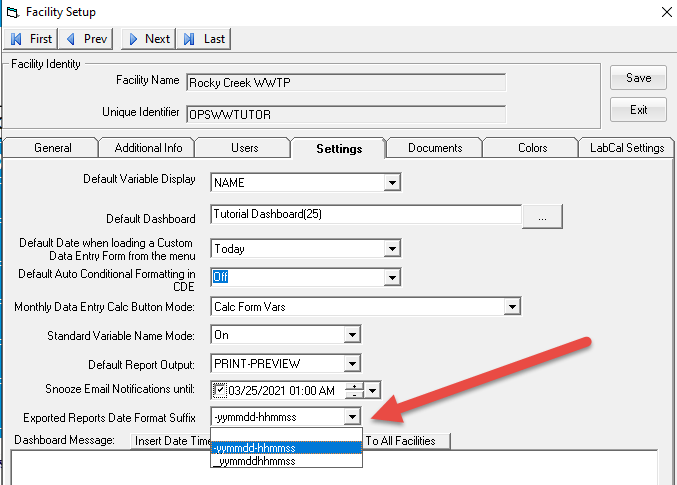
Tech Note: This setting is stored as RPT-EXPORT-DATE-FORMAT-SUFFIX in the Settings table