The Lookout SCADA CSV files are standard comma seperated values within text files. The unique folder structure is what makes this interface different than other CSV type interfaces.
The root folder for the Lookout SCADA CSV files is configured in Hach WIMS Direct Server-Side Interface to Lookout SCADA CSV. The interface determines the rest of the file path based on year, month, and day - each one having it's own folder. For example, 1 January, 2010 will have a path under the root path as 2010 -> jan -> 01, as shown below:
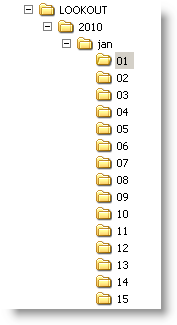
NOTE: The example below shows data from Excel in order to show the data values clearly. If you edit the data or are trying to copy the tagname from source to Hach WIMS, use a text editor such as Notepad because Excel will strip any double quotes that might be around the tagnames.
The file(s) under that path contain the tagnames and values in a "wide" format. This means the first row is tagnames and the values follow in rows, as shown below:
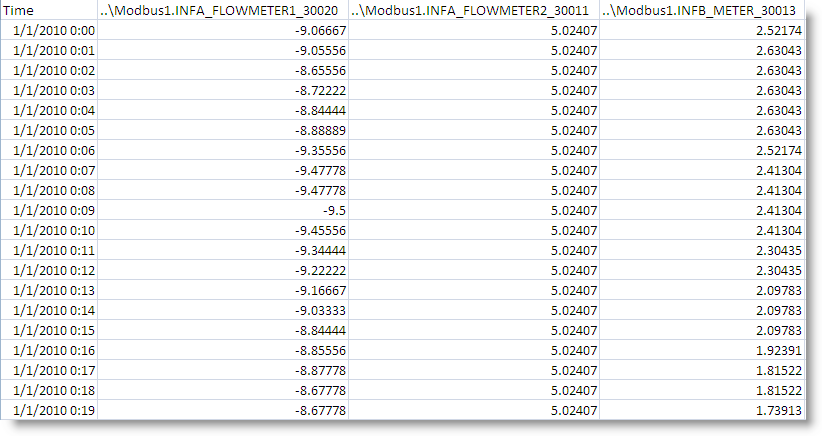
One file contains all the data for one day, typically, but the interface is designed to read all CSV files under the folder. Notice also that the first column is the date and time stamp for each data point.
This is an example of a file in Notepad where the Lookout tagnames have double quotes:

In this example, the first tagname is "..\Drivers\[Link_to_HAL2000]\SM1\Logging\Averages\TotalInfluent" and in Hach WIMS Client the variable will be set up like this:
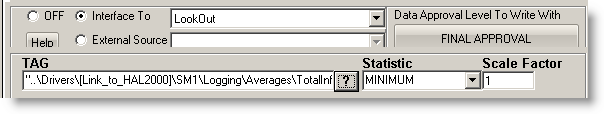
Include the double quotes at beginning and end of the tagname.