The Hach WIMS Indirect Server-Side Interface to Iconics TrendWorx Logger was tested against a MS SQL 2005 TWXLOGGER database generated by TrendWorX32 Logger version 2.2
Database Structure
This is a partial listing of tables. Source data is broken down into "Groupings" that contain several "Tags". In our example we will look at the "Blowers" group.
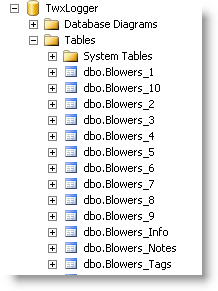
This is the dbo.TWX_MASTER_GROUPS table containing a listing of the various "Groups" in the TrendWorx Logger:
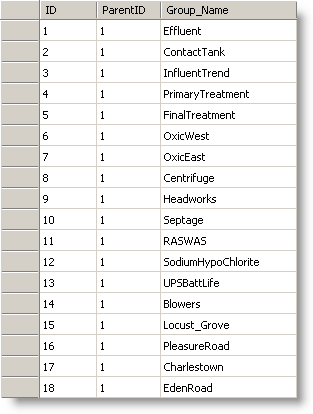
In here we need the ID associated with a Group_Name. "Blowers" ID is 14.
Next we examine the "Info" table associated with "Blowers", which will be dbo.Blowers_Info as shown above. Here is the "Info" table:
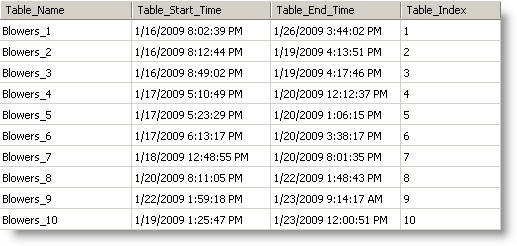
This will tell us which tables we need to look at for a selected date range.
The next table (dbo.Blowers_Tags) identifies the "Tags" available, and are referred to as "Logging_Name":
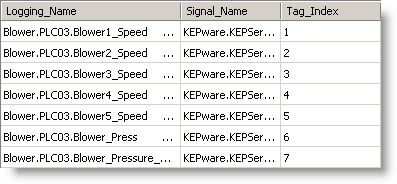
Next we need the Tag_Index, from each data table that fits our date range (from the dbo.Blowers_Info table), in order to extract the source data values. For example, to get Blower.PLC03.Blower4_Speed we examine Signal_Index = 4:
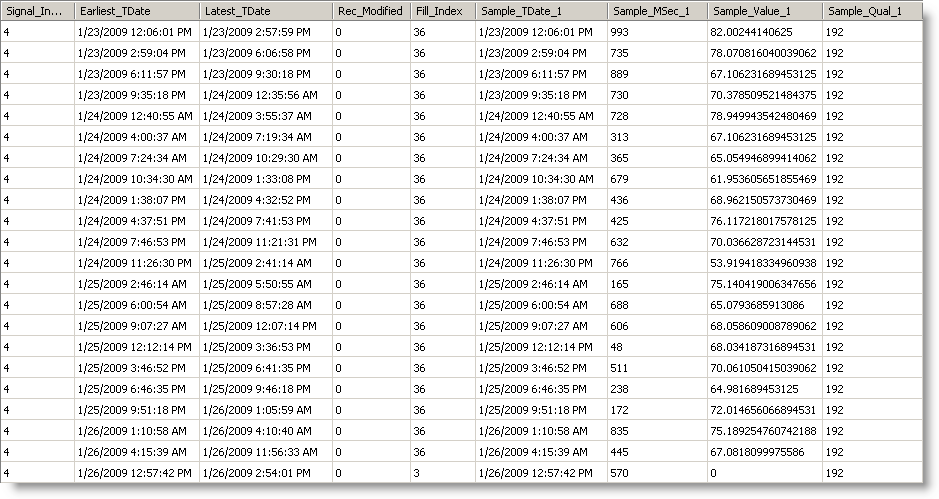
The Fill_Index tells us how many data points are on each row. The interface checks the date to ensure it falls within range, and then gets the Sample_Value, moving across - left to right - for 36 data points (or whatever the Fill_Index value is).