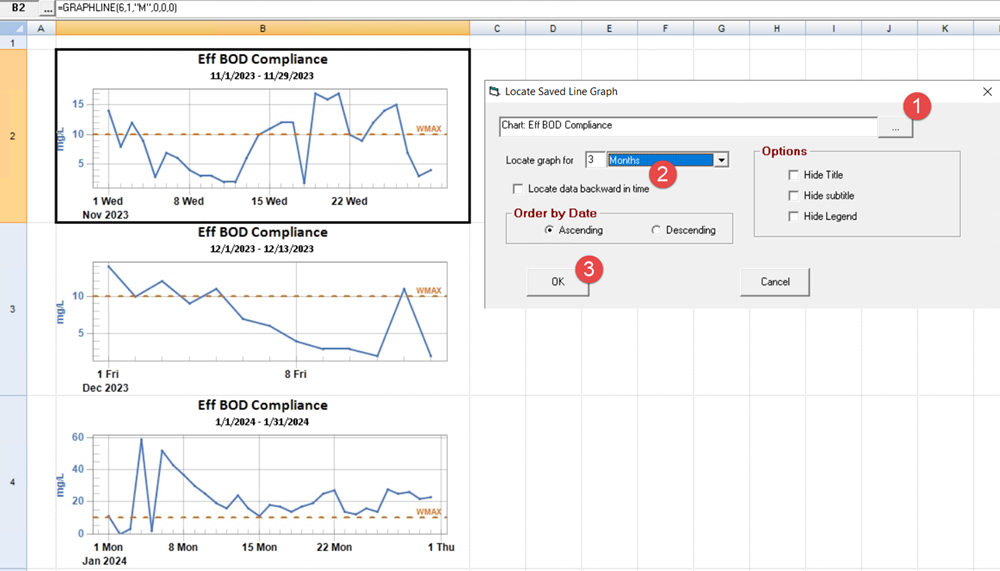
1. Use Locate, Graph, Saved Line Graph and click ... button to browse the saved Line graphs.
2. Set the number of graphs and their grouping. In this example we are locating 3 graphs each with data for a month.
3. Click OK and the 3 graphs will be located into the report using the GraphLine function.
NOTE: It is best to size the cells to make room for the graph prior to locate. If cells are merged, the locate will place a graph and move to the next unmerged row and place the next graph.
Options:
- Hide Title - Hides the graph title (Eff BOD Compliance in example above)
- Hide SubTitle - Hides the date range below the title
- Hide Legend - Hides the graph legend at the top of graph. NOTE: If they graph only has one line/variable the legend is automatically hidden.