The Hach WIMS Direct Server-Side Interface to doFormstm Web Service allows you to import data collected in doForms into your Hach WIMS Database. The doForms product is a mobile/web application that allows data collection on iOS (iPhone, iPad) and Android devices with data storage in the cloud.
Resources needed are:
- Hach WIMS and this interface
- A doForms professional account. Contact sales@doforms to setup an account.
- A doForms Form setup and published as a Web Service.
- An Apple iOS (version 4.0 or greater) device or an Android OS (versin 2.2. or greater) device
- Data uploaded to doForms
Requirements for the doForm forms are:
- MUST!!! One Date:Time field with the Data name of 'Date' - data will be imported into WIMS for this datetime.
- The interface only imports data from doForms question widget types of:
- Text
- Numeric
- Trends
- Date:Time *
- Choose One
- Select Multiple *
- Location **
- Barcode
- Counter
- Calculation
- Lookup *
- Email *
- Score
* Can only be imported into WIMS Text Variables
** Location can be imported to a Text Variable or its parts can be imported to Parameter Variables. See Importing data from a Location Widget.
Note: Other widgets such as Grid, Page, Label,Sketch, NFC, etc... can be used on the form but data will not be imported from these Widgets.
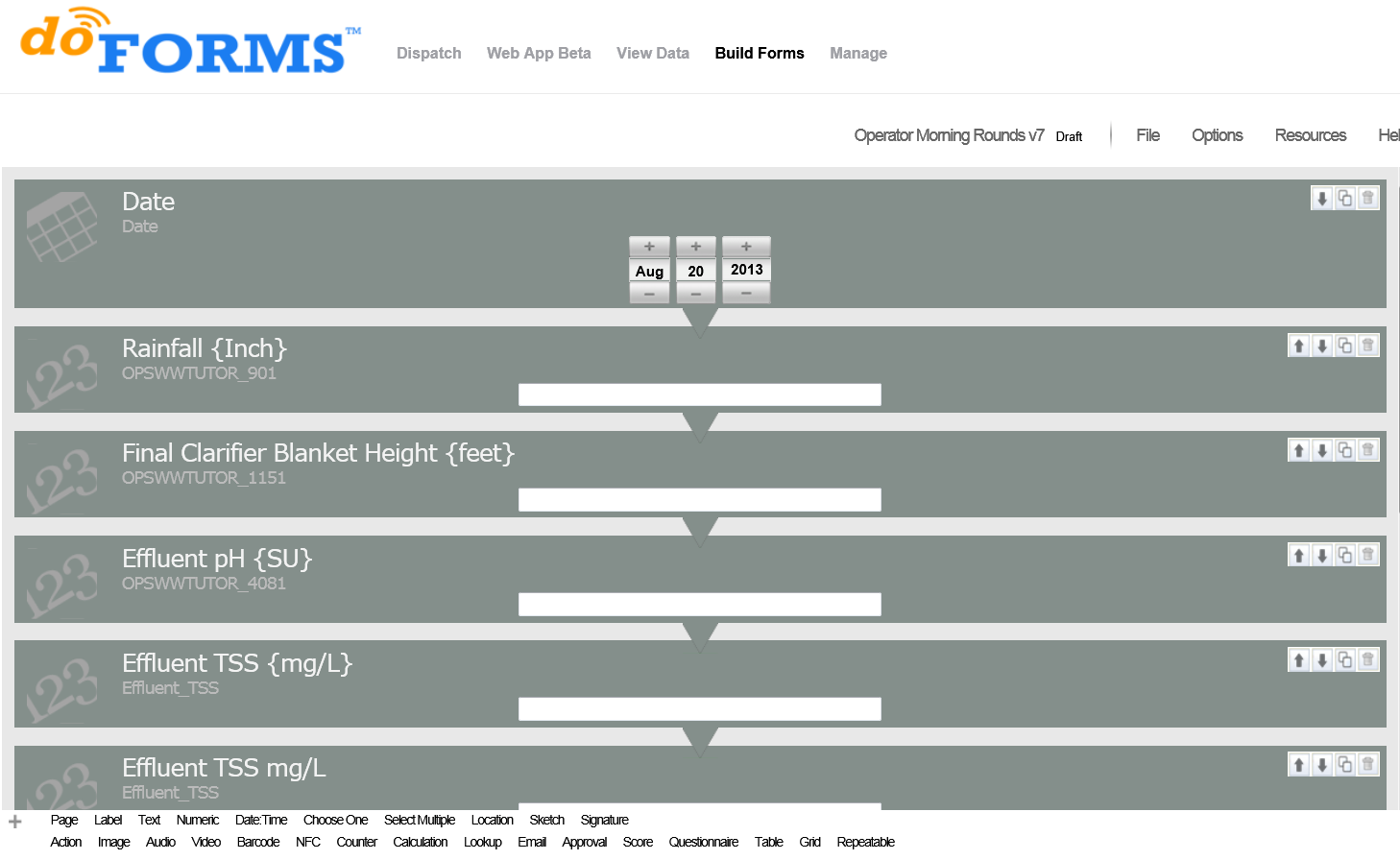
Note: The date and time of data is based on the Hach WIMS server time zone, when imported into Hach WIMS.