Supported variable configurations for the Hach WIMS Direct Server-Side Interface to Tribal LIMS.
To configure a variable to hold values from Tribal LIMS, select Edit/View Variables in the client and select the Interface tab.
Then click Interface To radio button. The drop down box next to the option is now enabled, click the drop down arrow and choose the Tribal LIMS interface name (name given when configuring the interface).
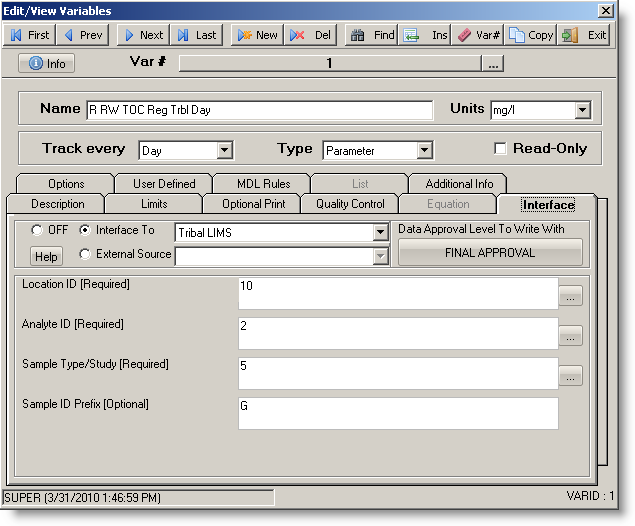
- Location ID - This is the LOCATIONID from the SAMPLE table. Click the elipse button to the far right to view possible values in the Location table.
- Analyte ID - This is the ANALYSISID from the SAMPLEANALYSIS table.
- SAMPLESTUDY/SAMPLETYPE - This is either the SAMPLETYPE or SAMPLESTUDY ID from the SAMPLE table. It depends on how the interface is configured.
- Sample ID Prefix - This optional field filters results to just retrieve records where the SAMPLEID starts with the given character.
The Hach WIMS variable and the interface will match these three items to the data in the Tribal LIMS and bring the data into Hach WIMS accordingly. Enter a character to filter on a specific Sample ID Prefix.
You can enter these by hand or click the elipse button to browse the codes (if the browser was enabled when you Configure the Hach WIMS Client for a Server-Side Interface for LIMS).