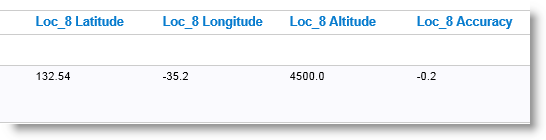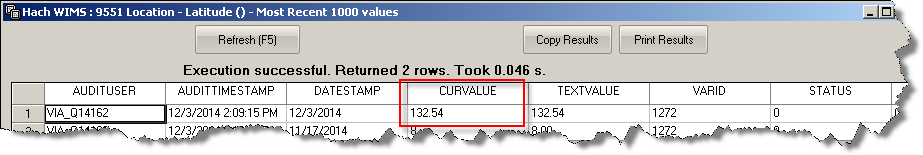In the Hach WIMS Client for the doForms interface cross reference, the second field can be any one of the following values
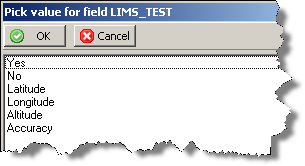
- Yes - Enable this variable to import from doForms
- No - Disable this variable from importing
- Latitude - First value in a doForms Location type widget, returns a numeric type value
- Longitude - Second value in a doForms Location type widget, returns a numeric type value
- Altitude - Third value in a doForms Location type widget, returns a numeric type value
- Accuracy - Fourth value in a doForms Location type widget, returns a numeric type value
The last four values apply only to the doForms Location widget. It allows you to split out the four components of Location into separate variables.
To import the entire value from Location into one variable - Select Yes for Import Specification, and make the variable Type a Text Parameter as shown here:
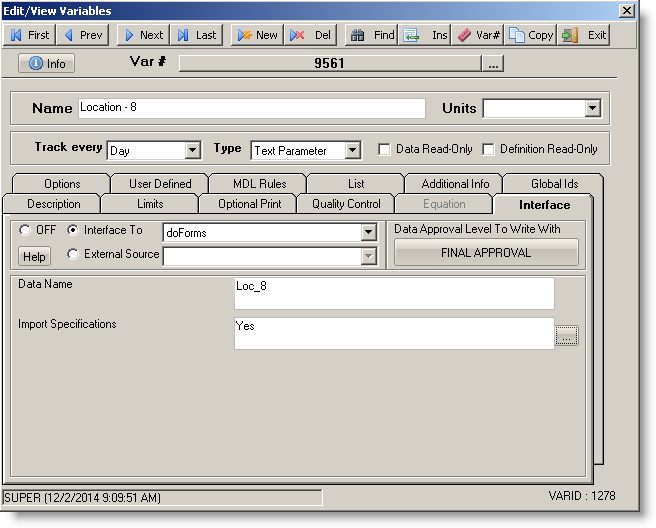
Given the following data in doForms on the left, the data in Hach WIMS will look like that on the right:
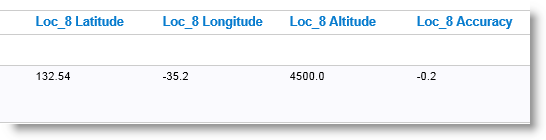
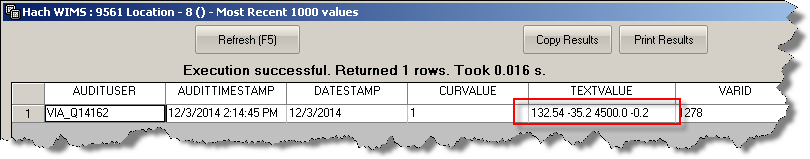
If I just want the Latitude for Loc_8, the variable in Hach WIMS might look something like this:
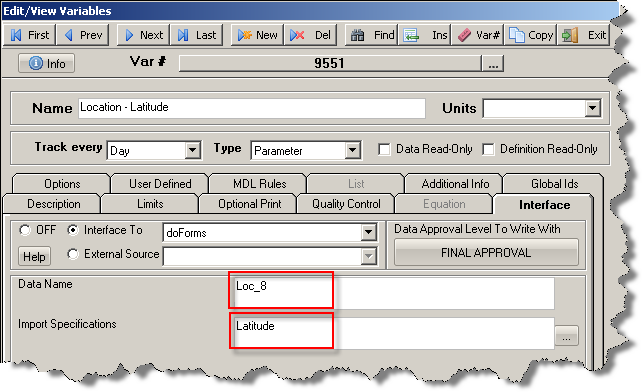
Now given the same data on the left, the value in this variable will be as shown on the right side: