SQL Server 2012 Management Studio Express is a software program from Microsoft that is used for configuring, managing, and administering a Microsoft SQL Server 2012 DBMS. It is recommended that you install Management Studio on the server hosting the WIMS SQL Server 2012 database as it is an invaluable tool for troubleshooting and administration of the WIMS database.
To install:
1. Determine if you need to install the 32-bit or 64-bit version of Management Studio:
In Windows 7 or Windows Vista, do the following:
- Open System by clicking the Start button, right-clicking Computer, and then clicking Properties.
- Under System, you can view the system type.
If your computer is running Windows XP, do the following:
- Click Start.
- Right-click My Computer, and then click Properties.
If you don't see "x64 Edition" listed, then you're running the 32-bit version of Windows XP.If "x64 Edition" is listed under System, you're running the 64-bit version of Windows XP.
2. Browse to the appropriate folder for the install and launch install:
-
For 64-bit: On the WIMS DVD, browse to \SqlServer12\x64, right click on SQLServer12.exe, right click and Run as administrator.
-
For 32-bit: On the WIMS DVD, browse to \SqlServer12\x86, right click on SQLServer12x86.exe and Double Click on file.
The installer will extract files (may take several minutes) and the SQL Server Installation Center will appear:
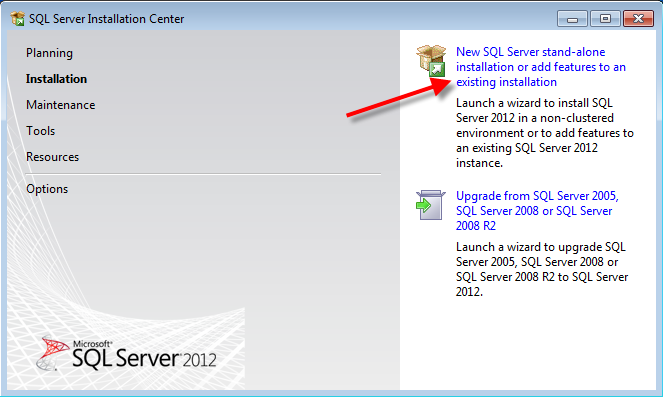
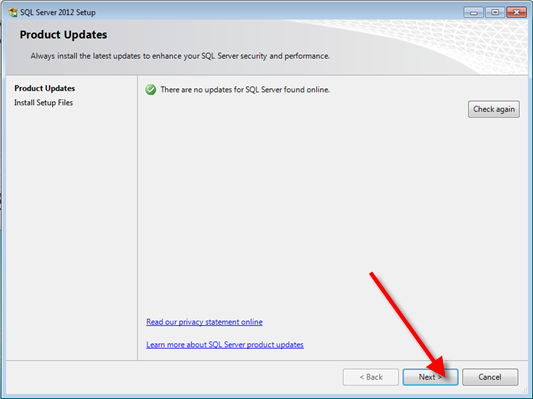
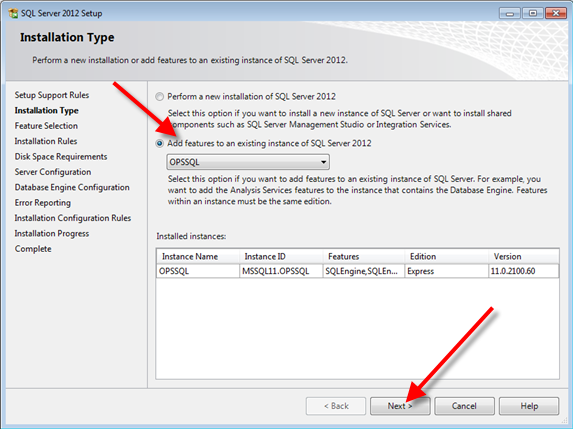
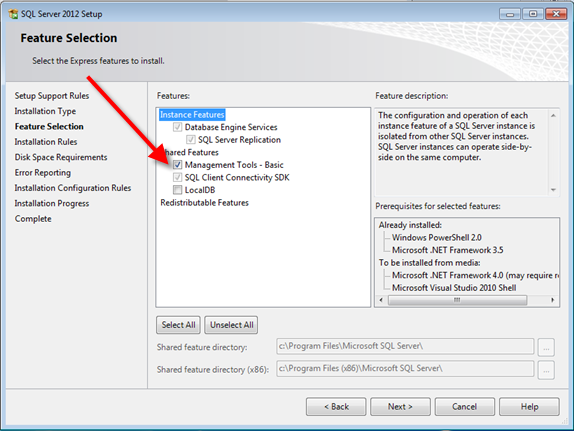

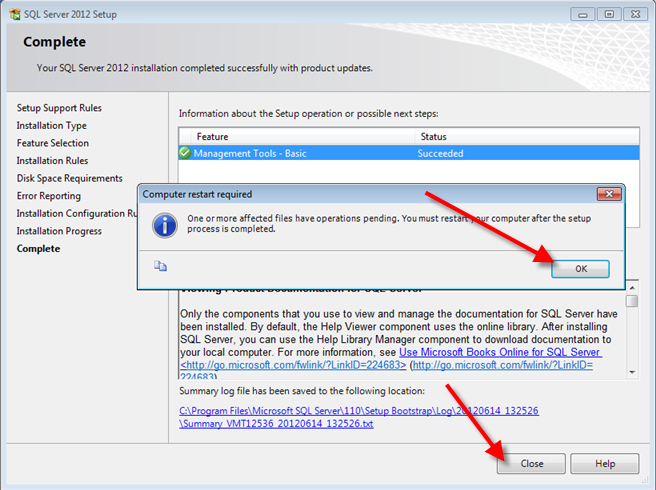
Microsoft SQL Server Management Studio is now installed