This is the source configuration screen for the Hach WIMS Direct Server-Side Interface to AIM*Historian. It is important to note, in order to connect to a AIM*Historian database, the AIM* OLE DB driver must be installed on the computer where this interface is installed. Please see the AIM*AT Historian documentation for instructions.
In order to configure source connection from the interface, click Configuration and select Source Configuration.
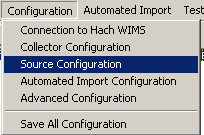
The next screen will display parameters to configure the interface connection to AIM*Historian database:
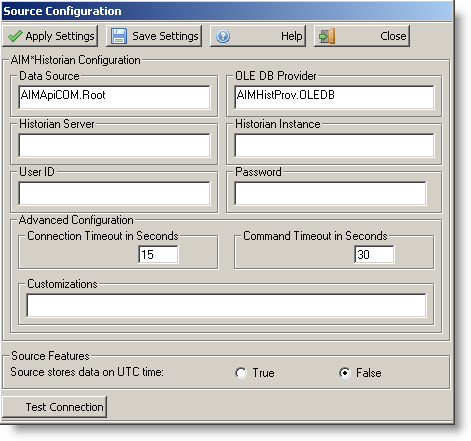
- Customization - this is used if additional parameters are needed in order to connect to the source database.
- Source stores data on UTC time - this tells the interface that the data stored in AIM*Historian used the UTC date and time.
How to find the AIM*AT Historian Server and Instance.
If you leave everything blank except Data Source = AIMApiCOM.Root and OLE DB Provider = AIMHistProv.OLEDB, then the following screen will appear.
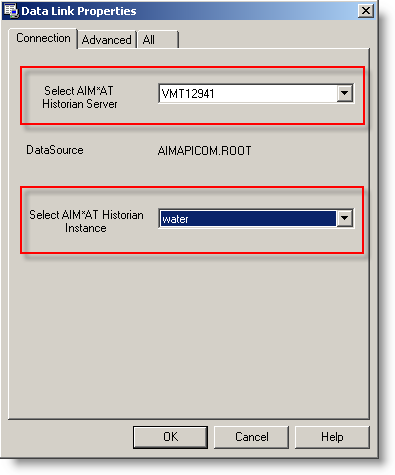
From this screen, click the drop downs to select the specific Historian Server and Historian Instance. Write them down and enter them in the appropriate text boxes on the Hach WIMS Source Configuration screen.
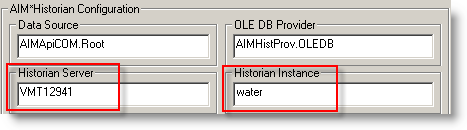
Buttons:
 This button will allow you to test settings before applying or saving them.
This button will allow you to test settings before applying or saving them.
The other buttons are explained in Using Common Buttons.