|
The external data source import utility allows you to import data from any ADO compliant database (Access, MS SQL, Oracle...) |
 |
In variable edit (see Variable Edit External Source Setup), you can setup an SQL Query to pull data from an external database (setup with External Data Source Setup) and place the result in the WIMS Variable. After you have setup the data source connection and the SQL Query, use the Import, from External Data Source in Utilities to get the data.
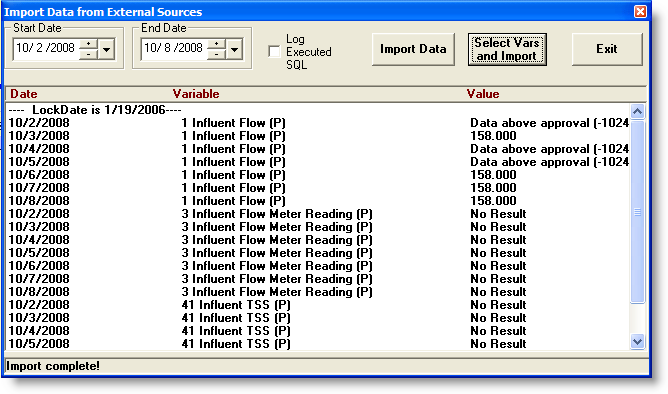
BUTTONS:
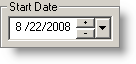 |
Used to set a date range |
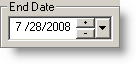 |
Used to set a date range |
 |
Import data for all variables with an External Source Query setup. |
 |
Displays a list of variables with an External Source Query setup and allows you to pick which to import to. |
 |
Exits the form. |
Log Files
The import utility generates log files that are used for troubleshooting. They are located in the Logs subdirectory beneath the directory where OPSSQL.exe is located on the users local computer, in most cases it will be C:\OpsSQL
IMPORT_EXT_SOURCE_____MM_DD_YYYY__HH_MM.log
For Jan 15th, 2007:
IMPORT_EXT_SOURCE_____01_15_2007__11_43.log
Check the Log Executed SQL to log each SQL Query run for detailed troubleshooting.
Scheduling the Import
With the GNR Server, you can schedule the Import to run automatically. See Scheduled Tasks - External Source Import.
SEE ALSO: Setup and Use the Import from External Data Sources Feature to Import Data From a Microsoft SQL Server database