MiWaters was launched on August 17, 2015 by the DEQ's Water Resources Division. It replaces the E2 electronic reporting system. Wastewater Permit holders in the state of Michigan must now use the new MiWaters to report their daily and summary NPDES Data.
As of August 17, 2015 there is NO support of uploading a file to the website. Therefore, we must use copy and paste techniques to fill out the Daily Report. Summary Report data can only be hand entered into the site.
Basic Steps:
1. Login to website ( https://miwaters.deq.state.mi.us/miwaters ) and get order of your daily parameters:
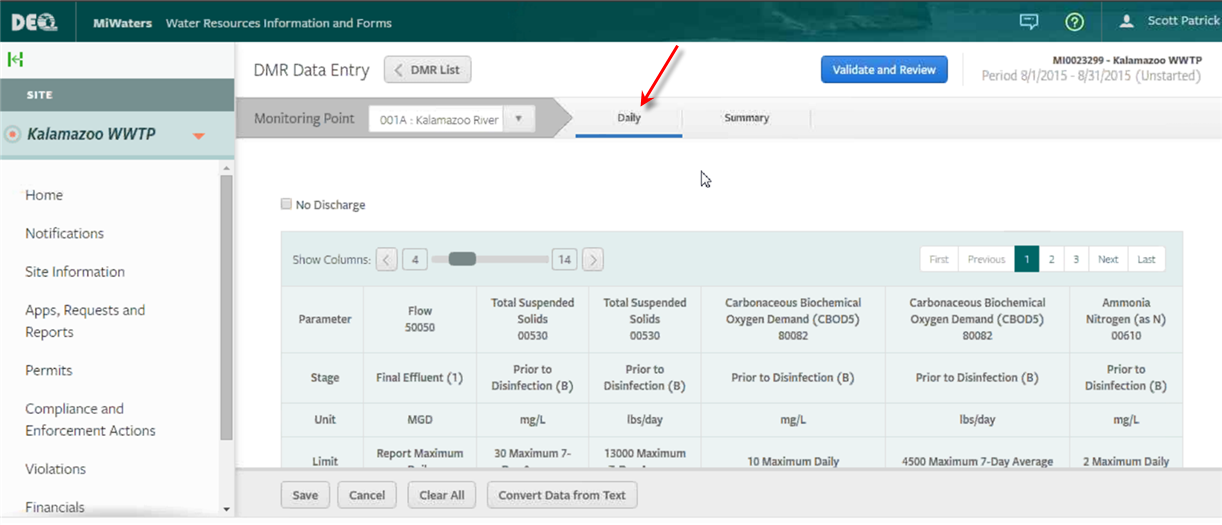
In this case we need to report Effluent Flow, Effluent TSS mg/L, Effluent TSS lbs/day, etc...
2. In WIMS, design a monthly report with the parameters in the same order as shown on the website. Hint: Use the Spread Wizard and choose columnar to design.
Remove comma formatting from cells. The website does not allow numbers with thousand separators (i.e. ",")
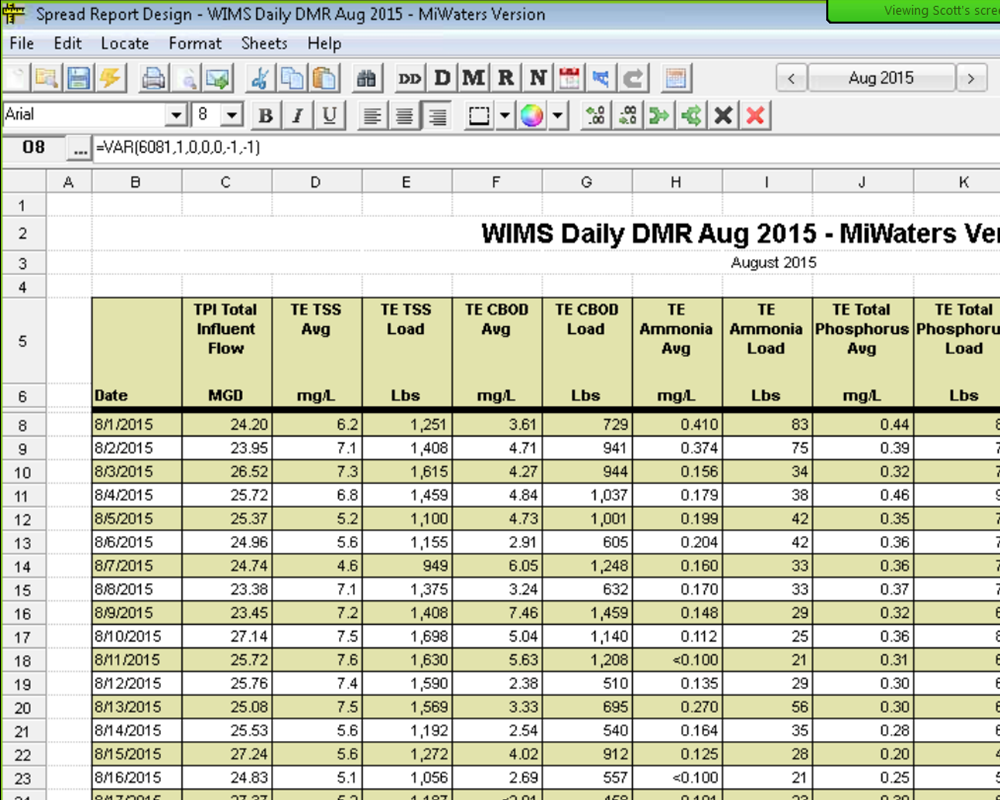
3. Get Order and reporting requirements for your Summary Report.
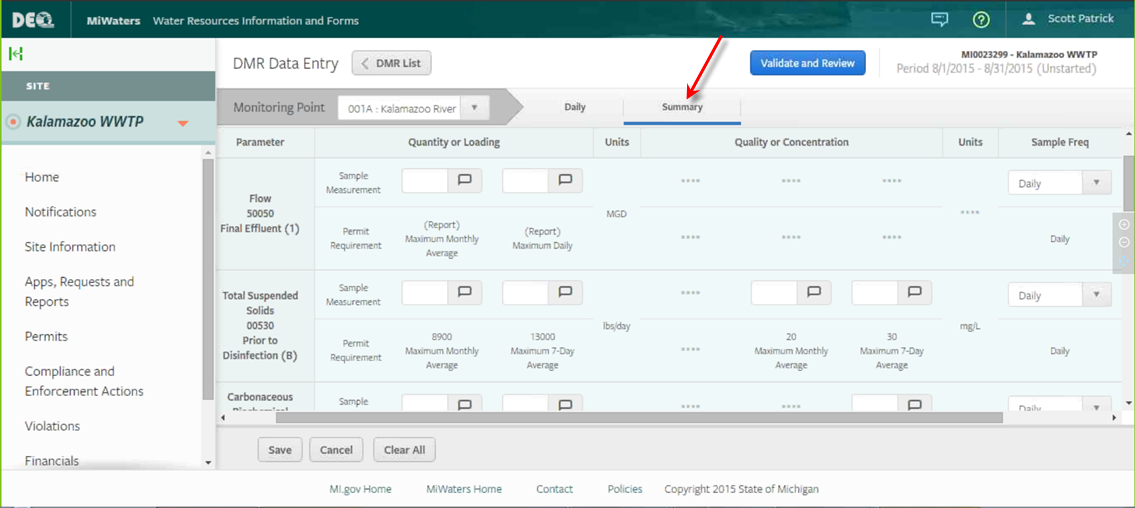
3. Design a Spread Report to summarize the data as required on your Summary report. Hint: Use the NPDES spread report template and Locate NPDES Row to help design the report.
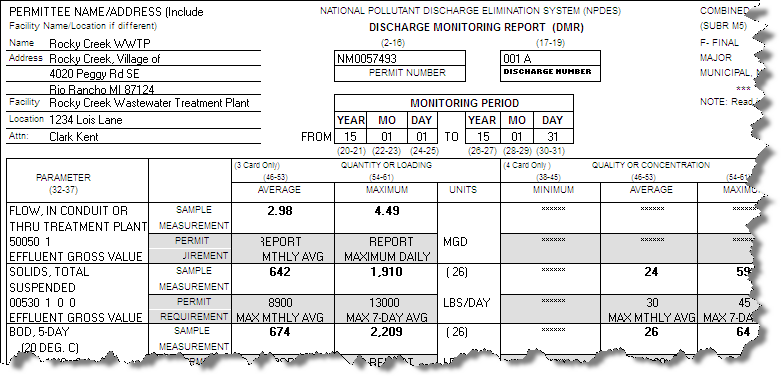
4. Open your daily report in the Spread Report Designer and copy the block of data. The block of data does not include the date column or any summaries at the bottom of the report (the block starts in cell C8 in the Daily Report above). Just the numbers. Click on the Convert Data from Text and Paste the data into the provided box. Data will populate report.
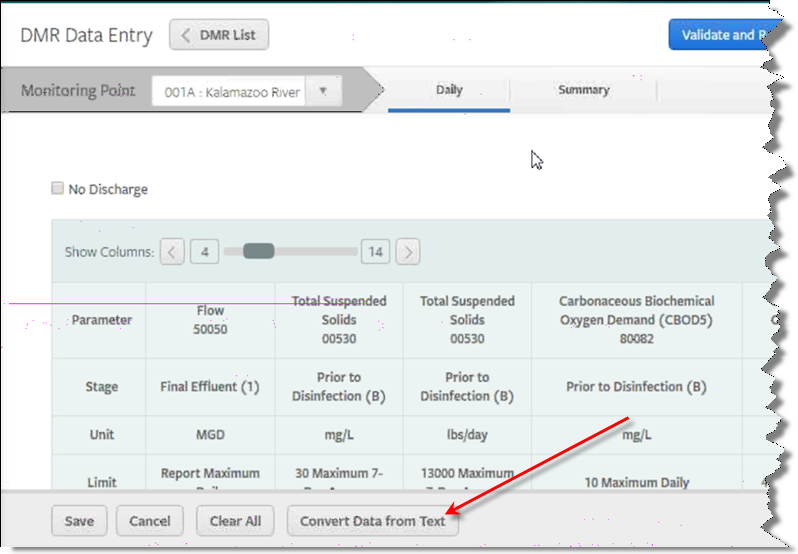
5. Print out your Summary DMR. Click on the Summary link on the states website and manually enter the data into the site.