GLAST returns the last value found in the date range specified by the Offset and Grouping for the variable.
SYNTAX:
GLAST(VarNum, GroupOffset/StartDate, Grouping/EndDate)
VarNum: The variable number to get the first value for.
GroupOffset/StartDate: Used with the Grouping parameter to set the dates to calculate the stat for. Sets the number of Groups (set by the Grouping Parameter) to be added to set the dates. See examples below. If this field is a date string (i.e. "07/16/2004") or refers to a cell with a date in it, it is assumed to be the start date to calculate the stat for.
Grouping/EndDate: Used to set which dates to calculate the stat for. If the Grouping is a date literal string (i.e. "07/16/2004") or refers to a cell with a date in it, it is assumed to be the end date to calculate the stat for. Common Groupings are:
"D" Days
“M” Monthly
"R" Report Dates
Click here for availiable Grouping options
NOTES:
In Design, Spread Reports use Locate, Group Summary to place this formula on a report.
EXAMPLES:
GLAST(1,2,"M") Returns the last value found of the values for variable 1, of the 2nd month of the report.
GLAST(41,"1/1/04",12/15/04") Returns the last value found for variable 41 from 1/1/04 through 12/15/04.
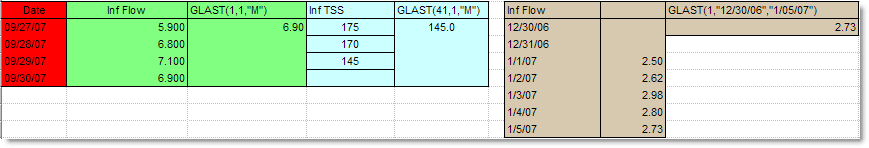
Download Example Template: Help_GLAST_Examples.ss3 (Click here for download instructions)
See Also: GLASTZ, GLASTOPV