|
Use this screen to configure the Collector's connection to the Hach SC100/SC1000 Universal Controller via the Hach ProcessLink Software. The ProcessLink OPC DA Server must reside on the same machine that the Collector is installed on.
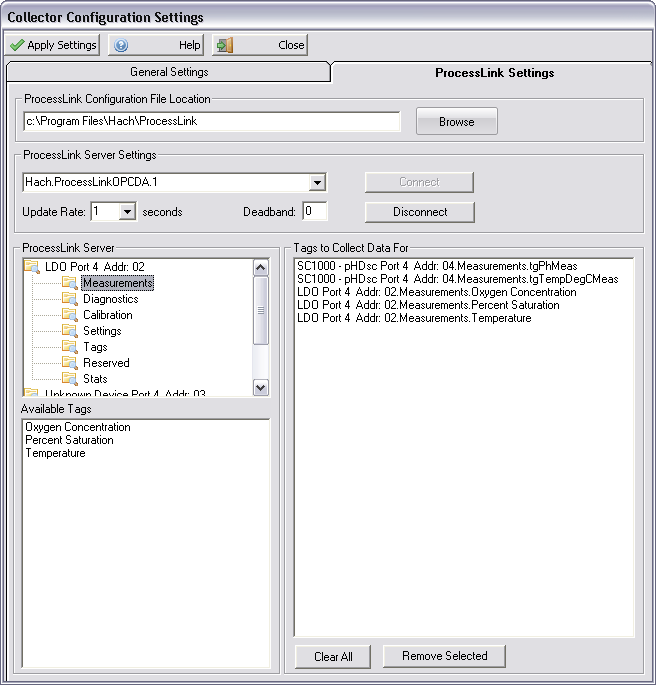
- ProcessLink Configuration File Location - This Collector is designed to collect data from a Hach SC100/SC1000 Universal Controller via the Hach ProcessLink OPC DA Server. If the ProcessLink software is not installed, the Collector will not run.
- OPC DA Server Dropdown List - This is a list of all the OPC DA Servers installed on the current machine. Select the Hach ProcessLink OPC DA Server.
- Update Rate - The frequency in which to update the OPC tag data. This is only important for the data viewer. If you have the data viewer open the Update Rate determines how frequently the data changes.
- Deadband - The percent that the data must change before the data is updated. You should keep this at 0 unless you know what you are doing.
- Treeview Control - Allows you to browse through the ProcessLink OPC DA Server.
- Available Tags - The available tags for the currently selected node. Double click on a tag to add it to the list of tags to import.
- Tags to Collect Data For - The list of all the tags that you are importing data for.
- Buttons
- Clear All - Removes the currently selected tags
- Remove Selected - Removes all the tags in the list
|