1. Backup data to your c:\ops32\backup folder. Go to Utilities, Backup, choose your facility and click Backup. Your facility database and report definations will be zipped to a backup file. It will be call "facility Name"data.zip. IE (WWTP DATA.ZIP)
2. Email WWTP Data.Zip using your email program.
3. User receives email and saves WWTP Data.Zip to his c:\ops32\backup folder.
3. If the user has not previously recieved your database he will have to create a database with the exact name. If the database has already been created, proceed to step 4. Go to File, Facility List Setup and click Create New. Click None as the database Wizard and click Continue. You will be presented with a blank form. The Facility File Name must match your Filename exactly:
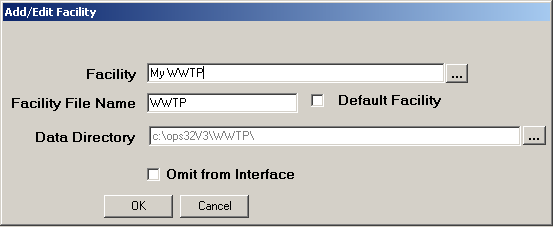
4. Go to Utilities, Restore and Restore the database.