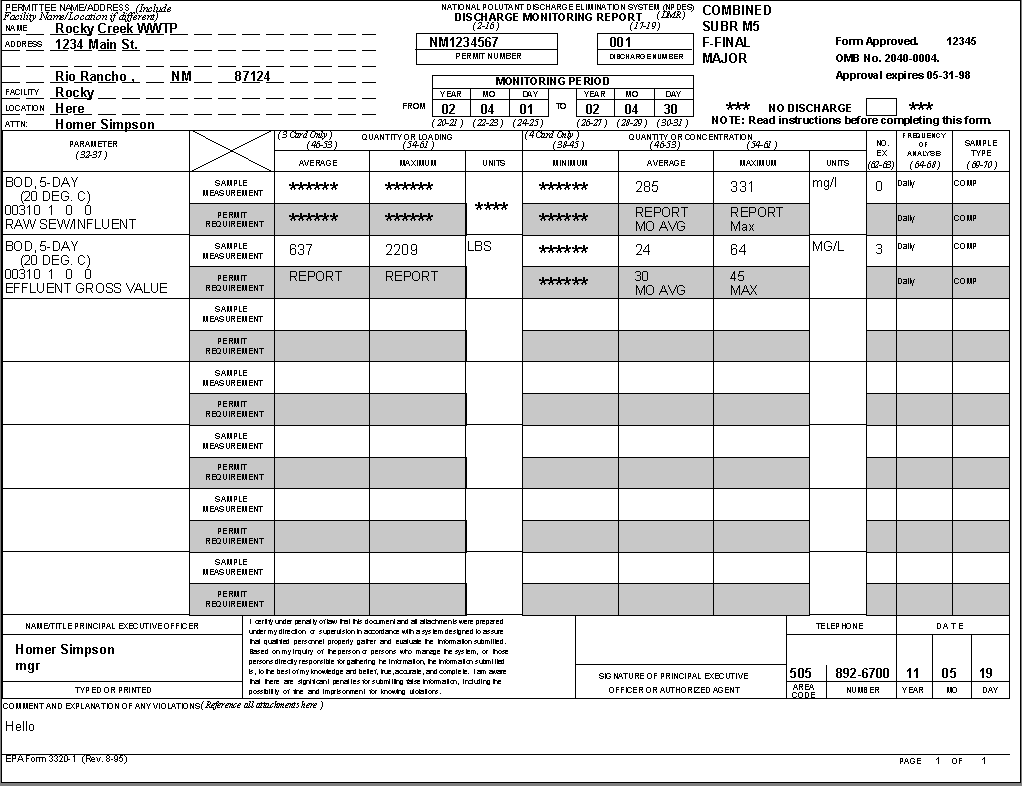When upgrading to Hach WIMS we need to determine if you are using the "canned" NPDES DMR report. Canned NPDES reports are NOT converted and additional services will be required to manually design your NPDES DMR after conversion in Hach WIMS. To determine if you are using the canned NPDES Report in OPS 32:
1. Get into OPS 32.
2. Go to Report Pac, NPDES. If this is the normal way you output your NPDES DMR, you are using the canned NPDES DMR. If the NPDES menu item does not appear you are probably not using the canned report.
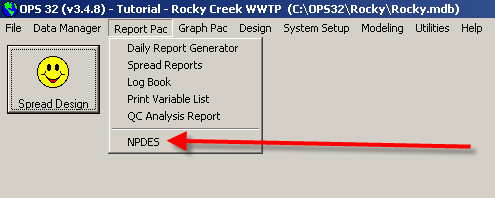
3. If you normally goto Report Pac, Spread Reports to output your DMR you are NOT using the canned NPDES report. All Spread Reports get converted to Hach WIMS automatically.
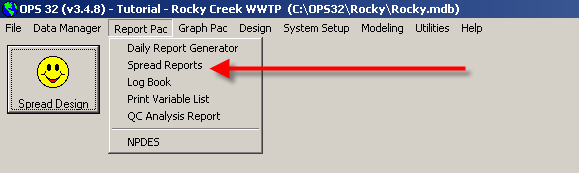
NOTES:
The NPDES menu is an option set on each PC, therefore it is possible on one PC to not have the menu item but on a different PC to have it on. To make sure you are not using the canned report go to System Setup, Options and check the NPDES Report option. This will turn the menu on.
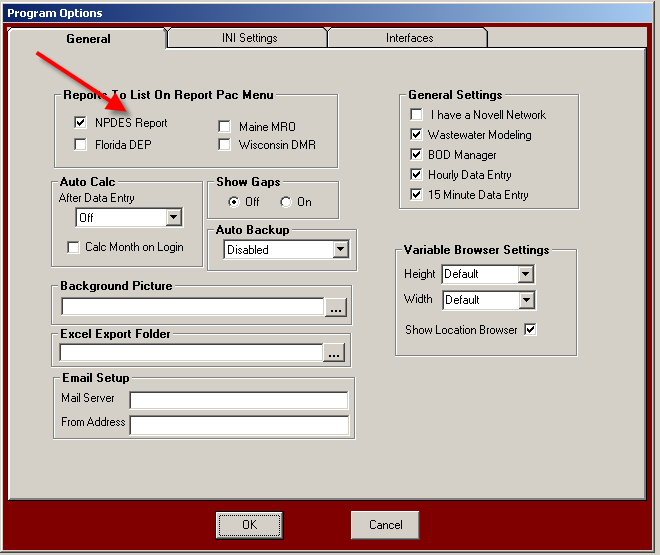
Your can go back to report pac, NPDES and pick the DMR to output. Choose the DMR to output (the Original NPDES Report is listed) and click OK.
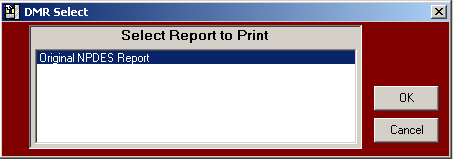
The report will be output, verify this is the report you use to.