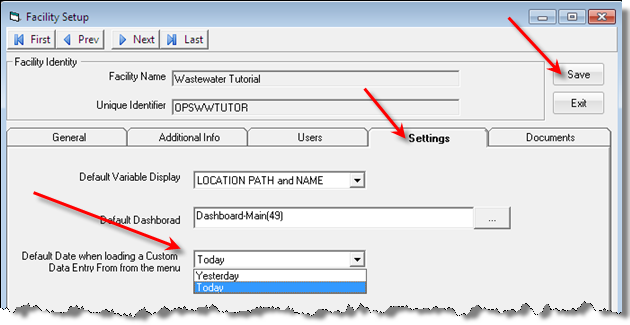WIMS allows you to set which date is loaded when a Custom Data Entry Form is loaded from the Data Manager Menu. NOTE: This setting has no effect on Dashboard buttons that load CDE forms as those buttons specify the date to load in the button definition. The following settings are available:
- Yesterday (default)
- Today
To set the Default Date when loading a Custom Data Entry Form:
1. Go to System Setup, System Tables, This Facility, Facility Setup
2. Click on the Settings Tab
3. Set the Default Date when loading a Custom Data Entry Form from the menu to "Yesterday" or "Today"
4. Click Save.