|
Used to setup global (available in all facilities) list of emails to send Compliance Engine notifications, scheduled tasks output, spread reports, etc. to.
For example, if the compliance engine creates a Violation Event an email can be sent to the list defined here. Each variable can be assigned to a Notification List using Options Tab - Edit/View Variables Compliance Engine Settings. |
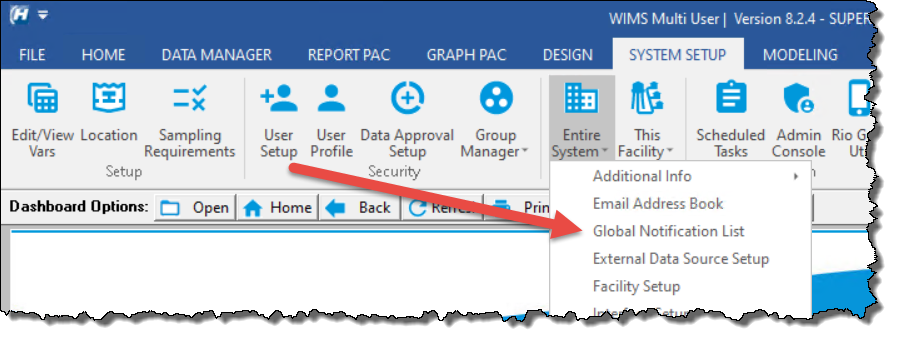 |
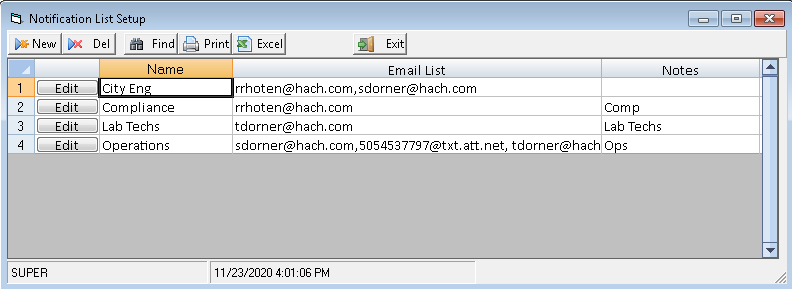
USING:
Click New (or Edit on an existing record) and enter email address separated by COMMAS (,).
EXAMPLES:
I have two WIMS databases and need to send emails to the City Engineers. I setup a global notification list for "City Eng" so I can use in both facilities.
In Scheduled Tasks, Output To tab I can now add "City Eng" group. I also add "Mgmt" that is a Facility Notification List. Notice the global list is added with a "*" for the global list (*City Eng), and a "+" to the Facility Level List (+Mgmt).
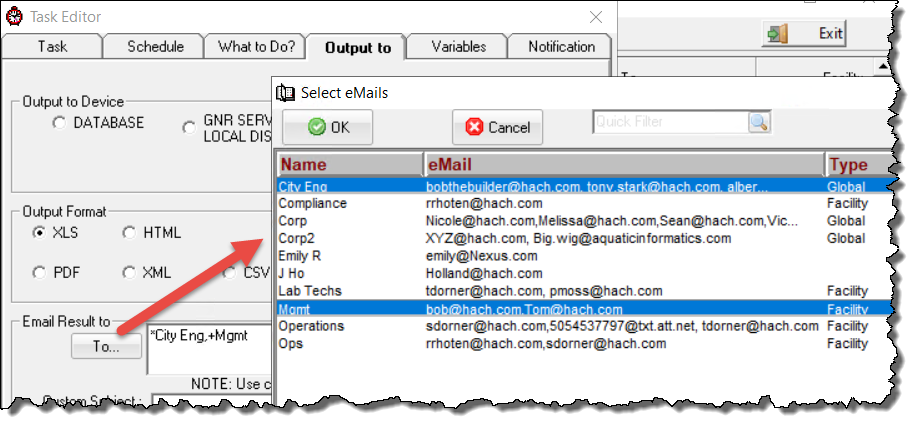
Global Notifications lists are utilized in the following functions
Tech Note:
Global Notification Ids are stored as their negative value in the VARDESC REGNOTIFICATIONLISTID, ENTRYNOTIFICATIONLISTID, QCNOTIFICATIONLISTID and LC_SAMPLEDEF DUENOTIFICATIONLISTID, LATENOTIFICATIONLISTID. Example, to send a regulatory notification to GlobalNotificationList ID 2 set VARDESC.REGNOTIFICATIONLISTID = -2.