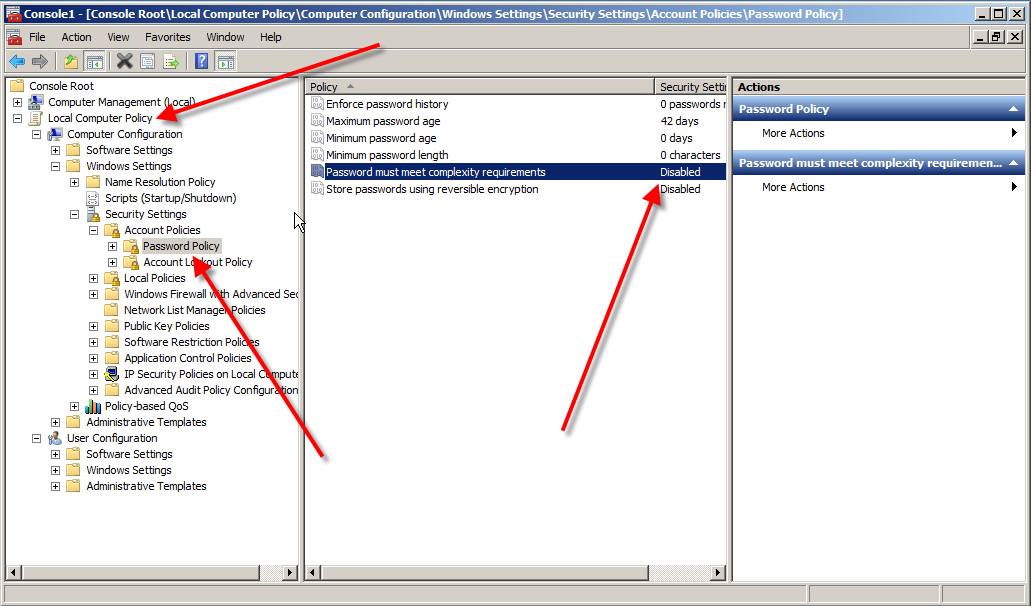While installing the Hach WIMS DBMS (MS SQL Server 2005 Express) component from your Hach WIMS DVD on a Windows Server (2003 or 2008) environment you might get the following error message:
"The sa password must meet SQL Server password policy requirements. For strong password guidelines, see Authentication Mode, in SQL Server Books Online."
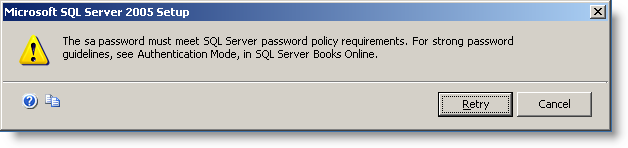
This is because either:
- the domain-enforced policy is preventing the installer from setting the SA user's password, or
- the local security policy is preventing the installer from setting the password
You can temporarily disable this policy while the installation is running and hit the "Retry" button to let the installation complete successfully. After installation is finished, you can restore the policy to the desired setting.
If you're on a Domain Controller, check the Domain Controller security settings first:
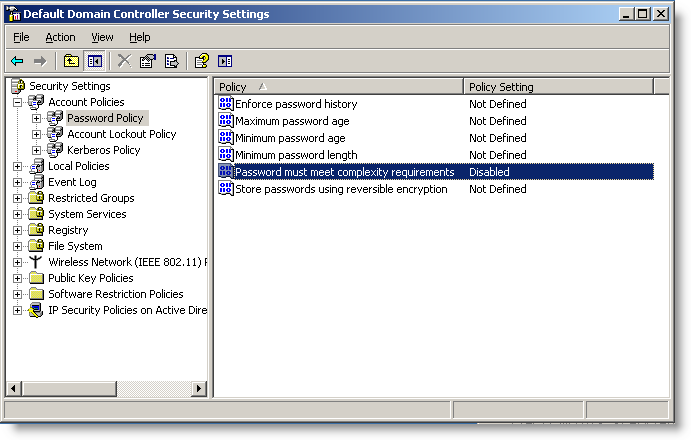
Note:
If the setting is set on a domain controller you may need to run GPUdate to force the changes to propigate.
If the Server is not part of a Domain, check the local security policy:
- Open the MMC console: Start -> Run -> mmc.exe
- File -> Add/Remove Snap-in:
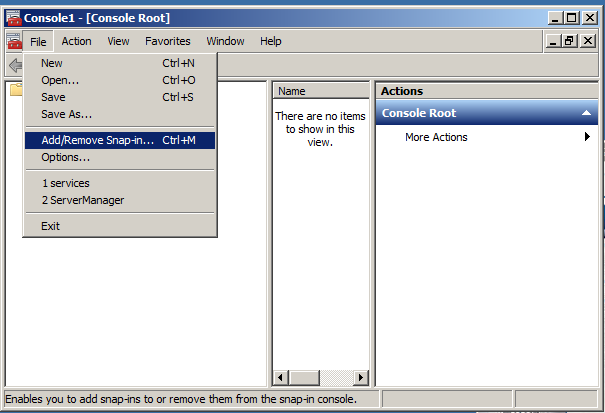
- Add the Group policy object for the Local Computer:
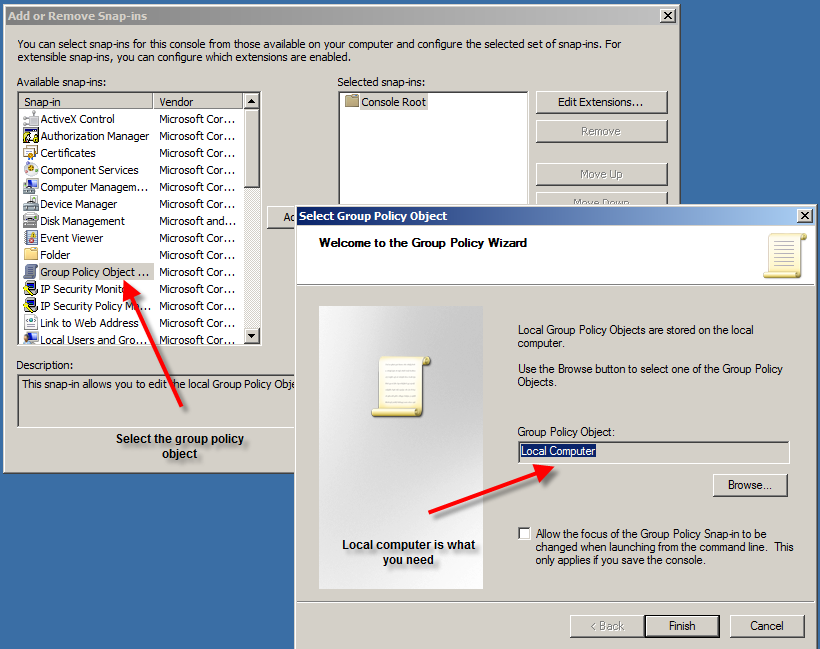
- Disable (temporarily) the security policy: