The Status and Control screen lets you configure and monitor the state of collector service:

The name of the service is displayed in the bottom left (see screenshot) corner of the screen. This is the name of the service that the interactive program is configured to monitor.
If this is NOT the name of the service, you can change it from the Proxy Settings screen.
Buttons:
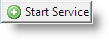 |
Start the service, if it is not running. |
 |
Stop the service, if it is running. |