 |
Moves the currently selected graphs from the Available List to the Selected Graph Titles List. |
 |
Moves all the graphs from the Available List to the Selected Graph Titles List. |
 |
Moves the currently selected graphs from the Selected Graph List to the Available Graph Titles List. |
 |
Clears the Selected Graph List |
 |
Moves the currently Selected Graph up one in the list. This sets the order the graphs will be output. |
 |
Moves the currently Selected Graph down one in the list. This sets the order the graphs will be output. |
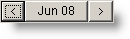 |
Used to set the date range for the graphs. |
 |
Outputs the graphs based on the current settings. |
 |
Saves the current settings including selected Graphs, layout, and output settings to a file that can be loaded later. You will be prompted to name the saved settings. |
 |
Loads previously Saved Settings. |
 |
Displays a list of all Saved Settings files and allows selection to be deleted. |
 |
Changes selected printer. |