If you are upgrading your OPS SQL Client software from a version prior to 6.0.2, you will need the OPS SQL v6.0.2 CD. This is an upgrade CD that will have to be applied locally on all workstations and servers that run OPS SQL Client software.
Please follow these steps to upgrade :
- Make sure you have a network login that allows you to install applications.
- Put the CD in your CDROM drive.
- You shoud see the following screen:
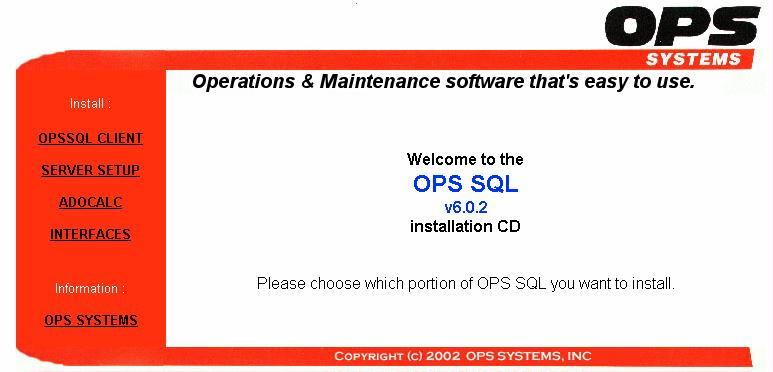
- Select OPSSQL_CLIENT on the left. You should see the following screen :
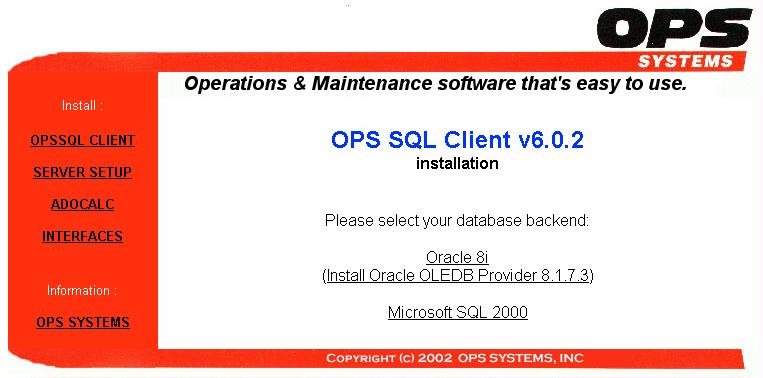
- Click on either Oracle 8i or Microsoft SQL 2000 depending on which database backend you are using.
- Click on OPEN when asked by Internet Explorer whether to Open or Save setup.exe.
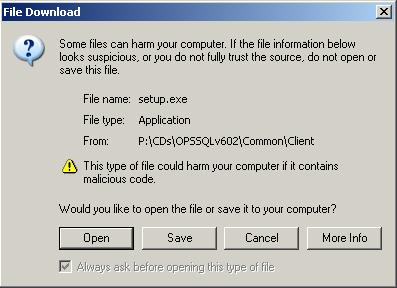
- Proceed according to instruction provided by the installation program.
NOTE: All GNR server instances utilize the OPS SQL client to produce output. You will have to upgrade those as well.
|