A spread report which contains a graph, the graph does not update (refresh) when the report dates are changed, F9 (refresh) is pressed, or the graph is even relocated using Locate, Graph.
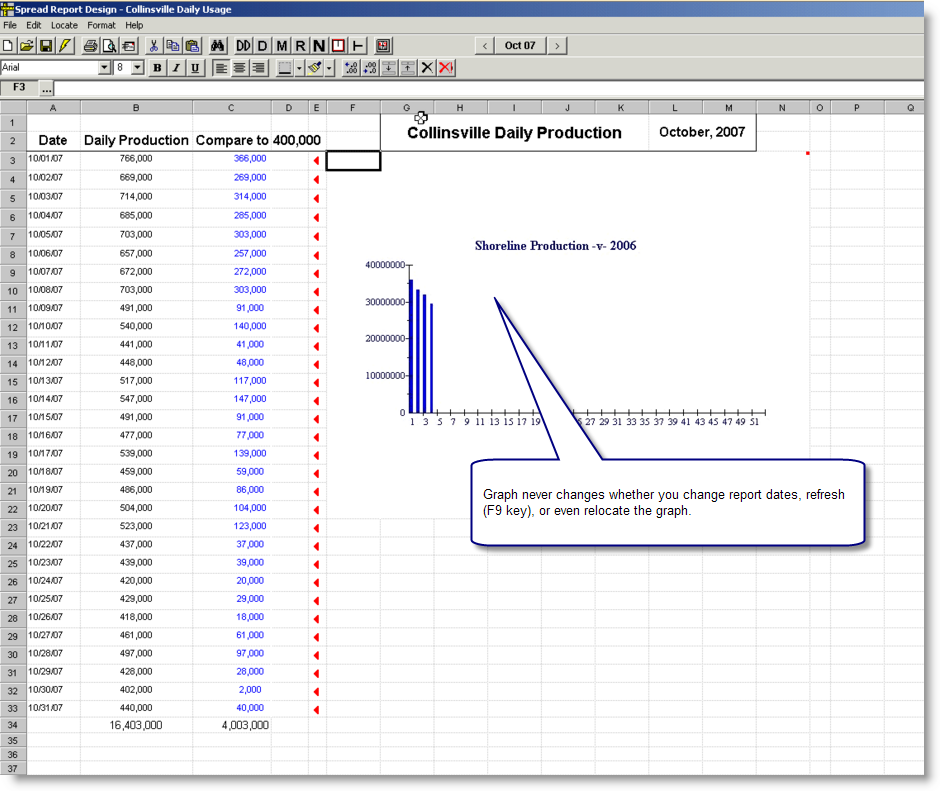
This occurs when the Windows User (not the OPS SQL user) logged into the PC does not have sufficient rights to the OPSSQL program folder (i.e. the folder where OPSSQL.EXE resides, usually c:\opssql). All users should have full rights to OPSSQL program folder and all it's subfolders:

NOTE: There are other instances where not having full rights to the folder will cause problems with the application. If you are using OPS SQL Terminal Services or Citrix please verify that these rights are granted to ALL users that will access the application.