SWTRDR used to report values for the Surface Water Treatment Rule Disinfectant Residual reporting requirements (i.e. # of Samples with CL2 Residual
,# of samples where Cl2 is not measured but HPC's are, etc...) for your CL2, HPC monitoring in the Distribution System.
SYNTAX:
SWTRDR("Stat",Offset, Grouping, VarCl21,VarHPC1,VarCl22,VarHPC2,....VarCl2y,VarHPCy)
Stat: Sets which item to calculate (i.e."a","b"...)
"a" = # of Samples with CL2 Residual
"b" = # of samples where Cl2 is not measured but HPC's are
"c" = # of samples where CL2 not detected (=0) and no HPC measured
"d" = # of samples with CL2 not detected & HPC >500ml
"e" = # of samples where cl2 is not measured and HPC > 500ml
"v"= (c + d + e) / (a + b) * 100
GroupOffset/StartDate: Used with the Grouping parameter to set the dates to calculate the stat for. Sets the number of Groups (set by the Grouping Parameter) to be added to set the dates. See examples below. If this field is a date string (i.e. "07/16/2004") or refers to a cell with a date in it, it is assumed to be the start date to calculate the stat for.
Grouping/EndDate: Used to set which dates to calculate the stat for. If the Grouping is a date literal string (i.e. "07/16/2004") or refers to a cell with a date in it, it is assumed to be the end date to calculate the stat for. Common Groupings are:
"D" Days
“M” Monthly
"R" Report Dates
Click here for availiable Grouping options
Cl2/HPC Pairs: A list of Cl2 Residual varnum and its paired HPC varnum.
NOTES:
Currently the SWTRDR function will only work with Daily Variables, not daily detail variables (Hourly, 15Minute, etc.).
EXAMPLES:
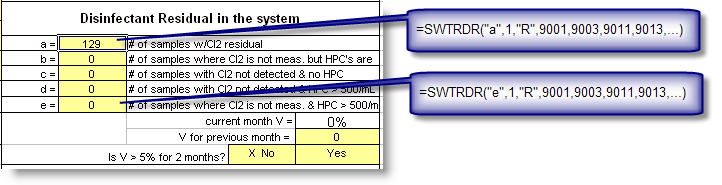
Examples:
V9001 - Site 1 Cl2 Variable
V9003 - Site 1 HPC Variable
V9011 - Site 2 CL2 Variable
V9013 - Site 2 HPC Variable
=SWTRDR("a",1,"R",9001,9003,9011,9013) - returns the # of Cl2 Residual samples for the reporting date range. It will look at V9001 and V9011.
=SWTRDR("b",1,"R",9001,9003,9011,9013) - returns the number of samples where CL2 is not measured (ie no value is entered in OPS) and the HPC is measured. Counts the number of times V9001 is blank and V9003 is not blank plus he number of times V9011 is blank and V9013 is not blank
=SWTRDR("v",0,"M",9001,9003,9011,9013) - Returns the "v" calculation for the previous month.
Download Example Template: ME_DW_DISINFECTANT_RESIDUAL_(MOR-010).SS3 (Click here for download instructions)