MVVNWO returns variable number of the Xth value (where X is set by Offset) from a series of values.
SYNTAX:
MVVNWO(Offset, VarNum1, VarNum2, ...,VarNum99)
MVVNWO(Offset, "Where Clause")
where :
Offset sets which date to return, (i.e., date of 1st Value, 2nd Value, etc...)
VarNum1, VarNum2,...,VarNum99 is a comma separated list of variables that sets which variable to search.
"Where clause" : Instead of providing a list of variables, you can use an SQL Where clause against the VarDesc/Location tables to get the list of variables. (i.e., "Units = 'mg/L'" would return all variables with Units set to mg/L. NOTE: In order to refer to the Location table you MUST specify the table name (i.e. LOCATION.LVL2_ID). See examples.
NOTES:
All variables listed MUST have the same frequency (i.e., daily, hourly, ...).
EXAMPLES:
Data Input:
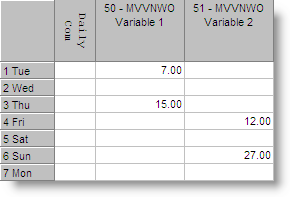
Example functions and their results:
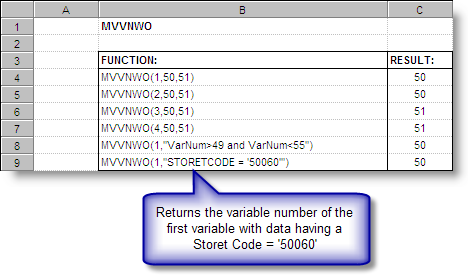
Example 2: Find the Free Chlorines with Bacti as the parent
MVVNWO(1,"NAME LIKE 'Free Chlorine%' AND LOCATION.PARENTID=33")
Hint: Use Location Setup to find Locations Ids (ParentID, LVL2_ID, etc...)
See Also: MVDWO