VDE returns a flag (1 or 0) that indicates that the data for the variable has been edited, deleted, or forced.
SYNTAX:
VDE(VarNum,Offset/Date, Edit Type)
VarNum: The variable number to get text value for.
Offset/Date: If the field is numeric it is assumed to be the offset and is defined as the offset from the start date of the report. For example, for a daily variable if the start date is 1/1/2016 and the offset is 1, the value from 1/1/2016 will be returned. If the offset is 2, the value from 1/2/2016 will be returned and so forth. For daily detail variables 1 returns the first data slot since the start date, a 2 the second data slot for the variable type, etc... If the field is a date in quotes or a cell reference to a cell containing a date the value for the date will be returned.
Edit Type: Sets what type of edits should be flagged:
| Edit Type |
Description |
| 1 |
Value was edited or deleted |
| 2 |
Value was deleted at any time |
| 3 |
Last Audit record is a delete |
| 4 |
Value was edited at any time |
| 5 |
Value was Forced |
NOTES:
Works with Daily and Daily Detail variables.
EXAMPLES:
=VDE(2,1,1) returns if variable 2 was edited or deleted for the first data slot.
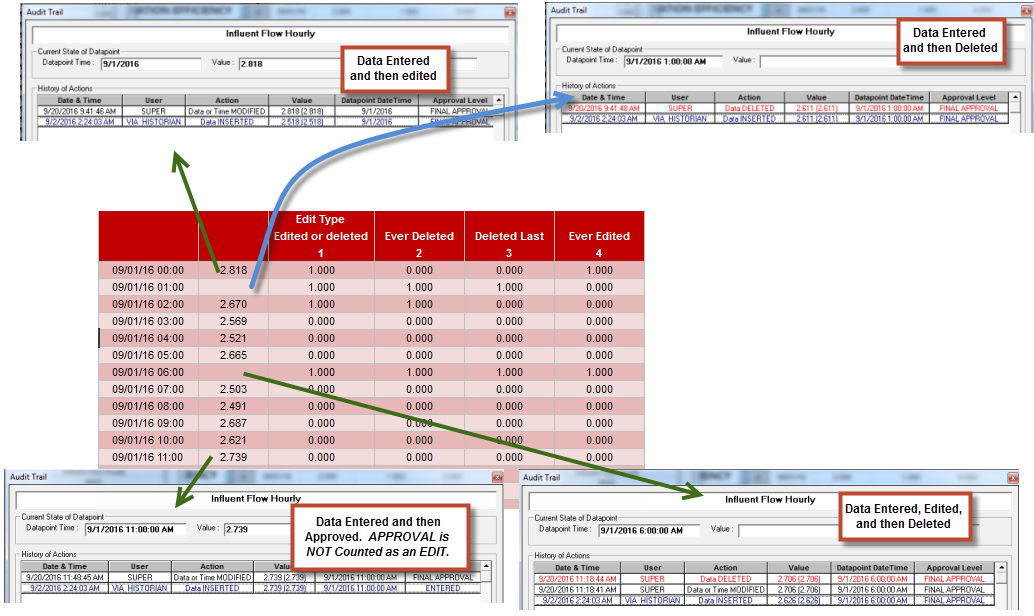
=VDE(12,B5,5) returns a 1 if variable 12 was Forced for the date in cell B5.