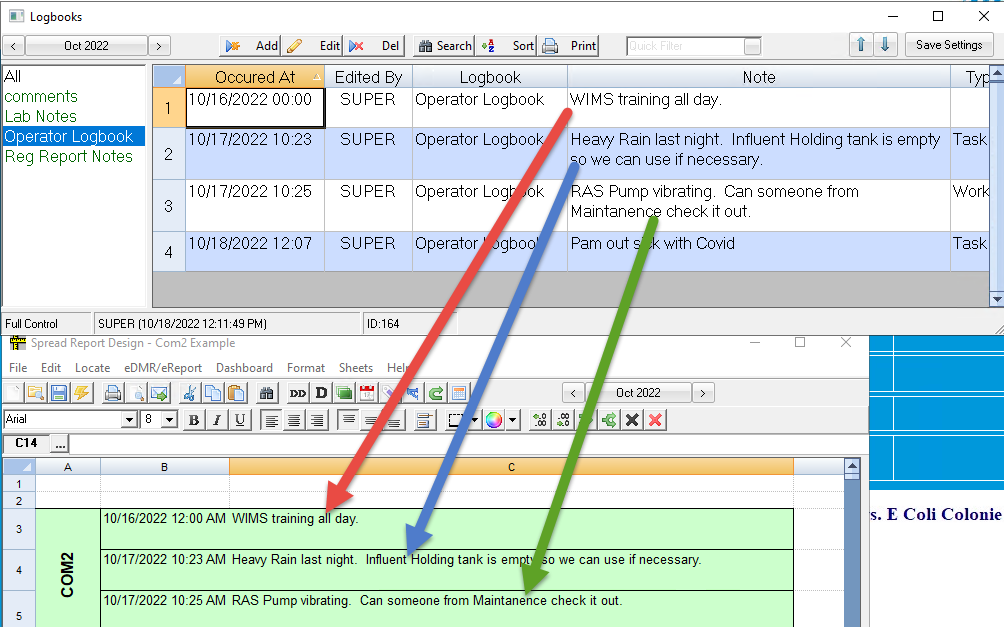COM2 returns Logbook Notes.
SYNTAX:
COM2(Offset, LogbookId, Field, ShowDateTime, Interval, Optional GroupOffset, Optional Grouping)
Offset: Sets which Logbook Entry to return. For example, a setting of 1 means return the 1st entry found in the report dates, 2 means return the 2nd entry found, etc…
LogbookId: The Id of the Logbook.
Field: The field to return from the Logbook entry.
- Comment
- Type
- Flag
- FlagIcon - Returns the icon/graphic for the flag
- UD1-UD5
- Datestamp - The date for the entry
- Timestamp - The time for the entry
- Datetime - Date and time for the entry
ShowDateTime: Sets whether the Date and/or time is displayed in the result. For example, if the comment is "hello" for 1/1/2022 08:30 AM, if ShowDateTime is set to 2 will return "1/1/2022 08:30 AM hello". Settings:
- 0 - Don't show the date/time with the result
- 1 - Show the Time
- 2 - Show the Date and Time
- 3 - Show the Date
GroupOffset: Used with the Grouping parameter to set the dates to calculate the stat for. Sets the number of Groups (set by the Grouping Parameter) to be added to set the dates.
Grouping: Used to set which dates to calculate the stat for. Common Groupings are:
"D" Days
“M” Monthly
"R" Report Dates
Click here for available Grouping options
NOTES:
Logbook Comments can be placed using Locate, Logbook Notes. COM2 differs from COM and COMWO in that is treats each entry as a separate result whereas COM, COMWO treat each day as a separate result. In the example below, there are 2 entries on 10/17/2022, using COM2 you get 2 results (on rows 4 and 5), where COMWO combines the Notes for the day in one cell (on row 8).
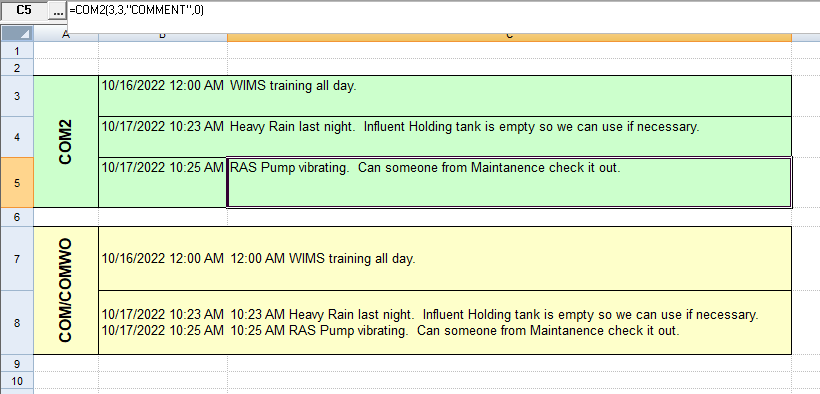
SEE ALSO:
COM, COMWO, DDSC, DDSCWO
EXAMPLES:
COM2(2,3,"COMMENT",0) - Get the second (2) entry for logbook id 3 and return the Comment (AKA Note) and do not include the date in the result.