Using the interface browser for Hach WIMS Server-Side Interface to Hach SC1000 via ModBus TCP.
Step 1: While in the Hach WIMS client, select Edit/View Variables and click the Interface tab.
Step 2: The browser connection must be properly configured. In the Hach WIMS client:
- Select System Tables -> Entire System -> Server-Side Interface Setup.
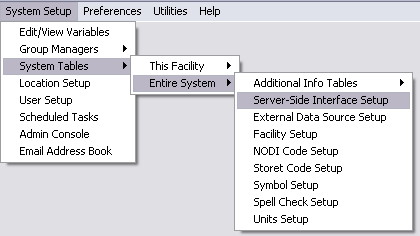
- Select the Edit button for the Hach SC100/SC1000 entry that you want to enable the browser for.
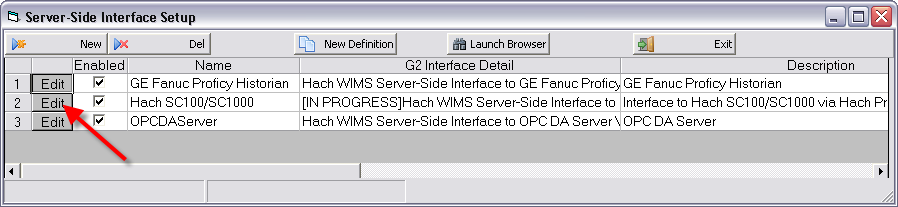
- Click on the Browser tab and enter the location of the exported tag list OPSDATAXML file generated in the Source Configuration section of the Interface. The browser will search this file for the available Tag Names. Make sure Browser Enabled is checked and click OK button.
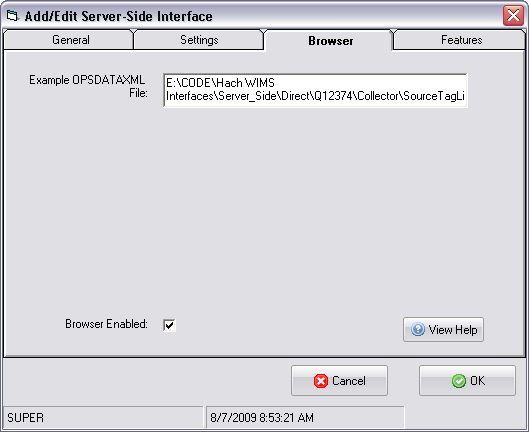
You are ready to view tags from the HMI. Click on System Setup -> View/Edit Variables and click on the Interface tab.
Click the button with a ? (question mark) on it as shown below:
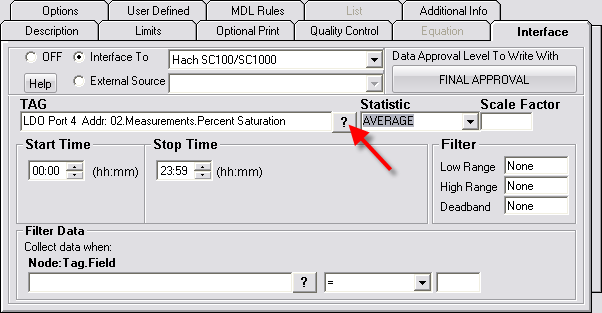
The browser will load (your Tags will look different):
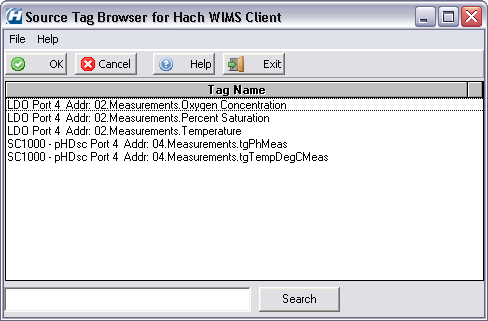
Select the appropriate Source Tag and click OK.