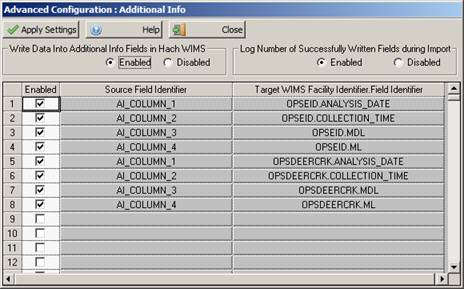Additional Info, if enabled, is used to configure a cross reference map between fields in the source system and result additional info fields in Hach WIMS. This cross reference map will be then used by the interface during data import.
This feature can be turned off. Simply click the Disable radio button under Write Data Into Additional Info Fields in Hach WIMS.
The number of successful writes to additional information can be Enabled or Disabled. Click the appropriate radio button under Log Number of Successfully Written Fields during Import.
(Note: Not all interfaces have this feature available)
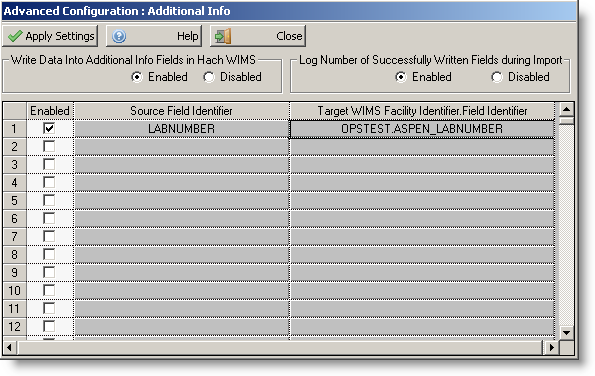
- Click on any button in the Source Field Identifier column to pick a source field.
- Click on any button in the Target WIMS Facility Identifier.Field Identifier column to pick a target field.
- Right click on any button, and click on Clear Cell to erase contents of a cell.
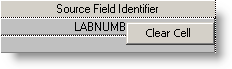
Notice the example output below from Hach WIMS Client > Spread Report Design, additional info is only imported when there is a valid result imported. Also notice how we have the field set up in Additional Info and how we recall the data in Spread Reports.
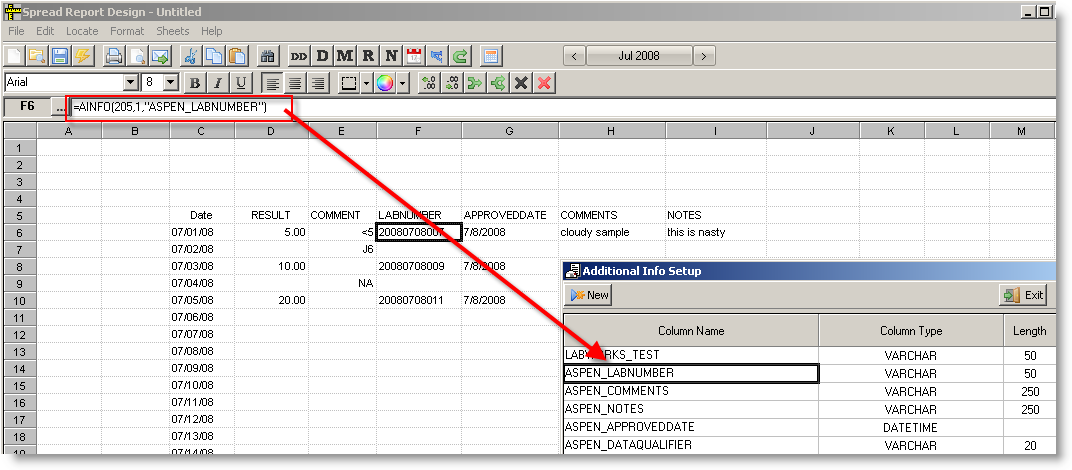
NOTE: When interfacing to two (2) or more facilities you MUST map each facility. For example, I am importing data into the OPSEID facility database and the OPSDEERCRK facility. I would map AI_COLUMN_1 thru AI_COLUMN_4 for each facilty: