|
Used to delete an existing custom data entry form. |
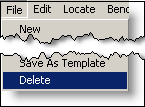
|
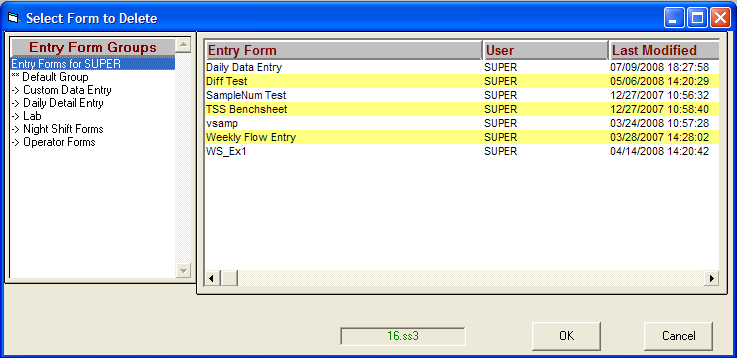
FIELDS:
Entry Form Groups: Displays all the Entry Groups that the current user has rights to. Click on a group to see the forms in that group. The ** Default Group shows all unassigned forms (i.e. forms not assigned to a group). The top item in the list "Entry Forms for UserName" displays all forms the user has rights to.
Entry Forms: Displays the list of forms. Note, click on the column header to sort by that field.
USING:
1. Choose the form to delete and click  .
.
2. You will be prompted for confirmation, click Yes:
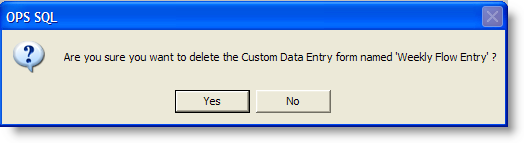
3. Form will be deleted.