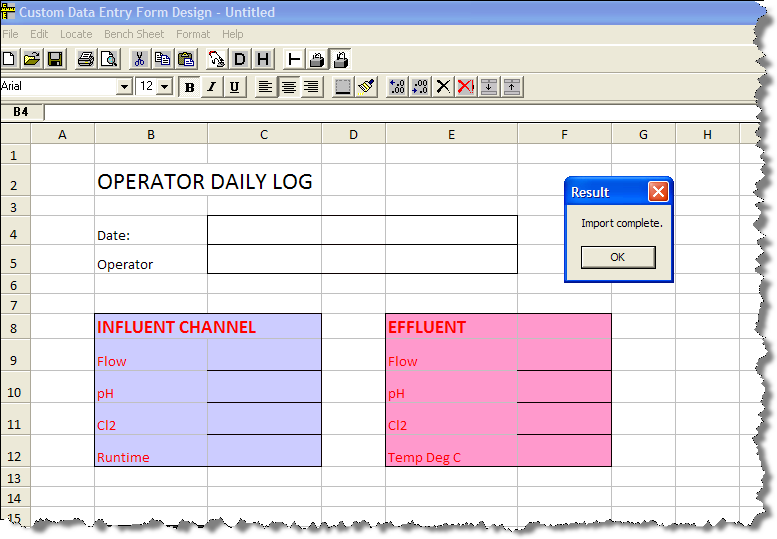|
Used to import an Excel (.xls) file into the Custom Data Entry Designer. |
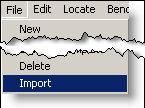 |
If you have an existing form in Excel, Import can save you countless hours in designing the form in OPS SQL. You simply import the form/sheet from excel and then link cells to their corresponding variables and the form is done:
Step 1: Choose File, Import from the CDE menu and browse for the file.
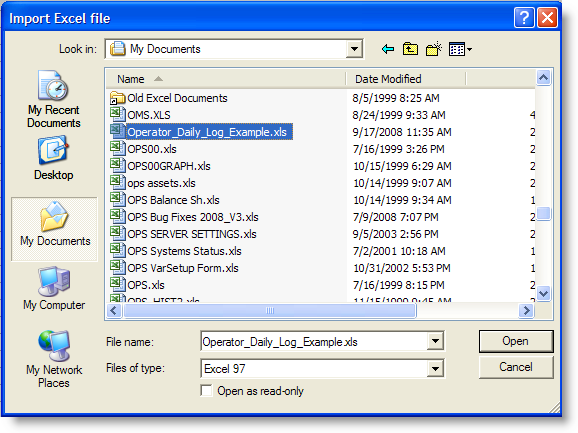
Step 2: Choose which sheet to import. NOTE: If you need to import more than 1 sheet you must create a separate form for each sheet.
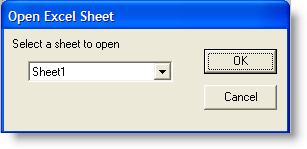
Step 3: Click OK and the form is imported. Use Locate Daily Variable and Locate Daily Detail Variable to link your variables to the form.