|
This is the source configuration screen for the Hach WIMS Direct Server-Side Interface to Hach WIMS Cache. This interface is used in conjunction with the Hach WIMS Dispatcher (Q12497) when the Target selected in the Dispatcher is Hach WIMS Cache.
In order to configure source connection from the interface, click Configuration and select Source Configuration.
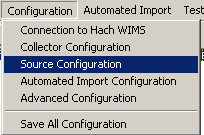
This is the source configuration screen for the Hach WIMS Cache database currently used by the Dispatcher application also from Hach.
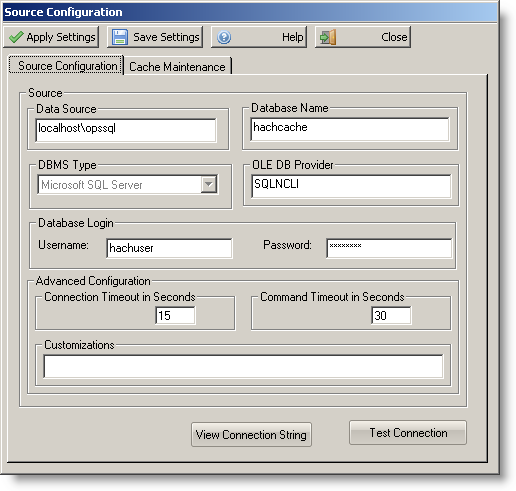
- Data Source - this field is the name of the server that WIMS Cache SQL Server database is on. It could be this form: <server name> OR <server name>\<sql server instance> (example: server1\SQL2008)
- Database Name - this field is the name of the database the Cache tables are in. This value could be a Sql Server WIMS database name or some other database name.
- DBMS Type - this is a drop down that currently only allows a selection of Microsoft SQL Server.
- OLE DB Provider - this is the OLE DB provider used to connect to the Hach WIMS Cache data tables - typicaly SQLNCI.
- User ID and Password - these are the user ID and password to gain access to the database server.
- Connection Timeout in Seconds - how many seconds the program should wait when establishing a connection before generating an error.
- Command Timeout in Seconds - how many seconds the program should wait for a query to complete before aborting the operation and generating an error.
- Customization - this is used if additional parameters are need in order to connect to the WIMS Cache source database.
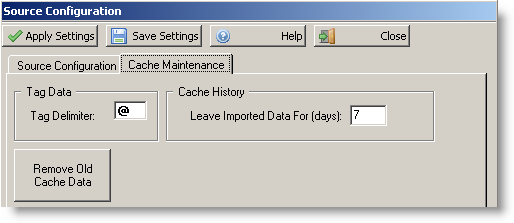
- Tag Data - allows user to specify delimiter for tag name when cross referncing to Hach WIMS Client. This must match the Tag Delimiter in Hach WIMS Client when configuring the tag browser.
- Cache History - enter number of days to leave imported data in cache.
- Remove Old Cache Data - removes all cache data that is older than the days specified in Cache History specified.
|