Hach WIMS supports the ability to run SQL Statements (i.e. Select queries, update statements) using the SQL Console. To use the SQL Console you must be a Super User (or a Manager with the "Allowed to run SQL Console (if Manager):" User Setting checked).
To use the SQL Console:
Go to System Setup, Admin Console, Action Scripts Tab and click execute on the following line: Execute custom SQL commands against the current database. Experienced users only!
You will be presented with the following window that allows you to execute SQL Statements directly against the database:
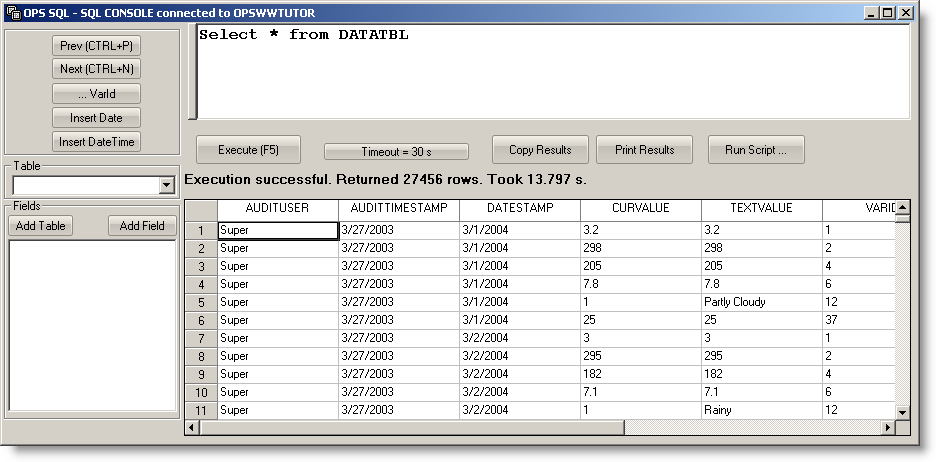
For information on useful SQL statements, see the following two articles:
(MS SQL) SQL Statement/Query Examples
(ORACLE) SQL Statement Examples