| The Variable Admin Tool Wizard allows you to renumber your database, set entry limits based on historical data, and defaults StoretCodes based on Variable Names. |
Variable Admin tool  button button |
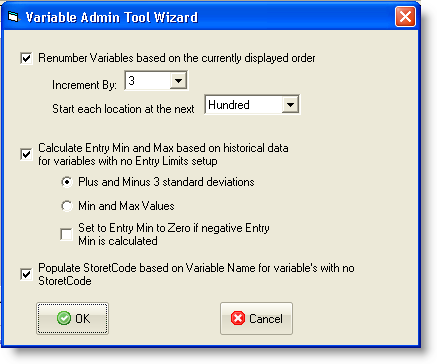
FIELDS:
Renumber Variables based on the currently displayed order: Will set the VarNum for all variables starting at 1 and incrementing by user specfied value. Each new location will start at the Next ten, Hundred, or Thousand depending on settings.
Increment By: Sets the value to increase the VarNum by. For example a setting of 3 means you will have VarNums 1,4,7,10,13..., a setting of 5 will give you 1,6,11,16, etc...
Start each location at the next: For each new location start at the next power of 10, hunderd or thousand. For example Raw Water has variables 1,6,11, and 16, the next location Flash Mix will start at 20 if set to Ten, 100 if set to Hundred, and 1000 if set to 1000.
Calculate Entry Min and Max based on historical data for variables with no Entry Limits setup: Analyses the variables data (all data in the database) and populates the Entry Min and Max settings based on the following settings. NOTE: If a variables has the Entry Min or Max already setup (i.e. they have a value), the limits will NOT be overwritten. A minimum of 10 values must be in the database for the values to be calculated.
Plus and Minus 3 standard deviations: Calculate the Average value and standard deviation of all data for the variable and set the Entry Min to Avg - (3 * Std Dev) and the Entry Max to Avg + (3 * Std Dev). Statistically, 99.7% of all data should fall within 3 standard deviations of the average.