Welcome to WIMS Online. Below are the instructions to access WIMS Online tutorial. If you need any assistance please call Tech Support at 800-677-0067, choose option 2 and you will be connected with Tech Support:
Step 1: Click here to download Citrix XenApp plugin that is requied to run WIMS Online.
Step 2: Click Run when prompted to begin download.
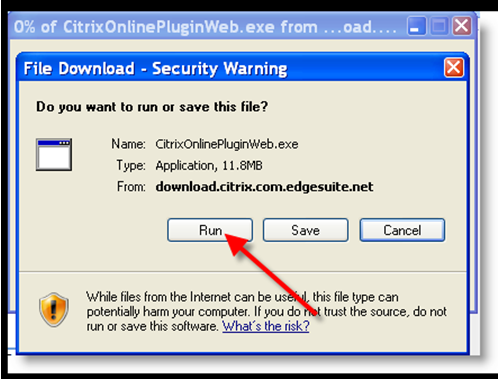
Step 3: When the Plugin has been downloaded, you will be prompted to run the software, click Run.
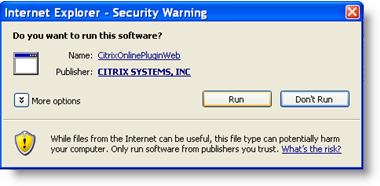
Step 4: The plugin will be installed. Click on the following link to open the WIMS Online web page.
https://wims.hach.com
Step 5: Enter your username and password and click Log On. Your username and password will be provided to you via email or call Tech Support (800-677-0067, press 2):
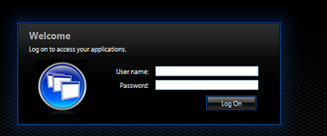
Step 6: You will prompted to change your password after signing in for the first time. When changing your password you MUST create a password that follows these rules:
a. You must have one capital letter
b. At least one number
c. No repeating characters (i.e. tt, ss, 22…)
d. Must be a minimum of eight characters.
Enter your old password, new password, and confirm password and click OK.
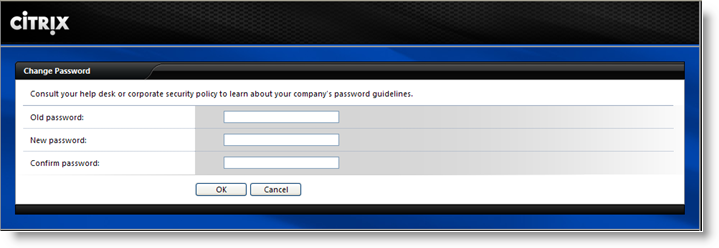
Step 7: You will receive a message that your password has been changed. Click OK.
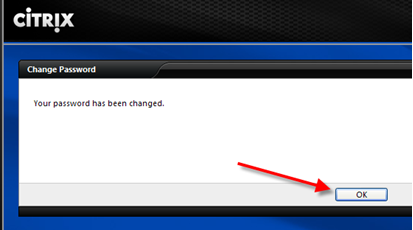
Step 8: Click on the Hach WIMS Training button to get into the WIMS Online program.
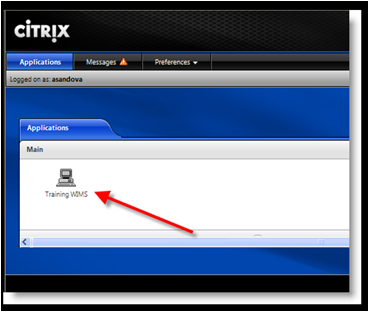
You will be logged into WIMS Online and the main dashboard will be displayed.