Create UDG1000 Additional User for Postgres DB Restore
Note: The PG Admin III utilitity must be installed on each UDG1000 PC first, PG Admin III download. Download the latest Version.
1. IIM Tech Support (1-800-677-0067 Option #2) will need to log into PG Admin III as User postgres, see Internal Passwords for login info.
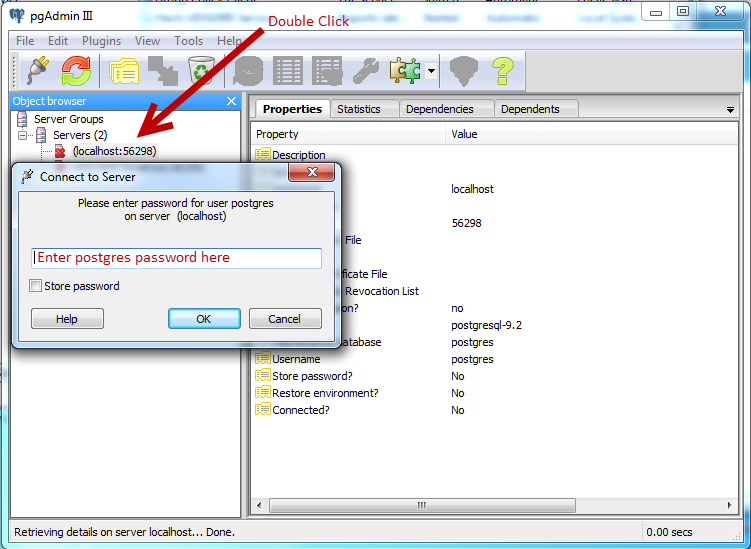
2. Right click on Login Roles / New Login Role...
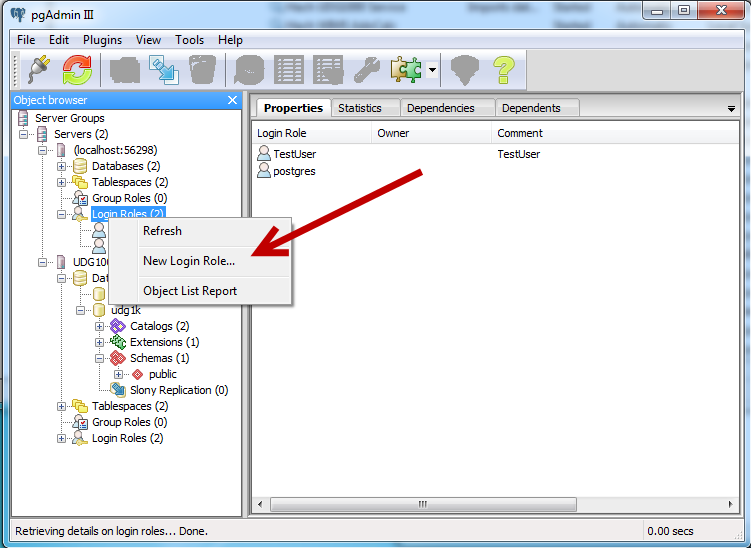
3. Fill out form as screenshots show below:
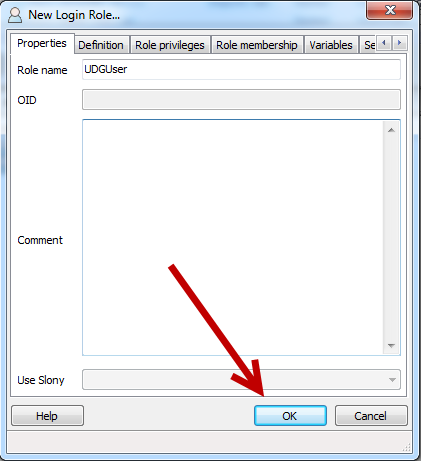
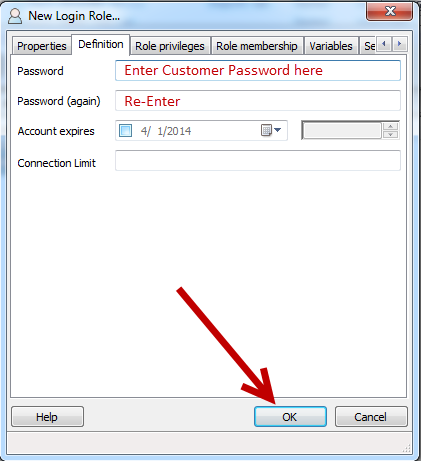
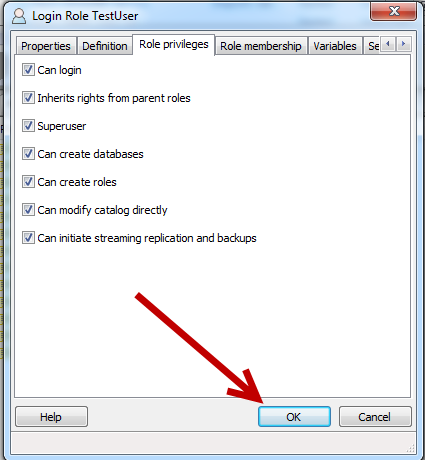
4. Set up a connection for the new user to connect to the UDG database.
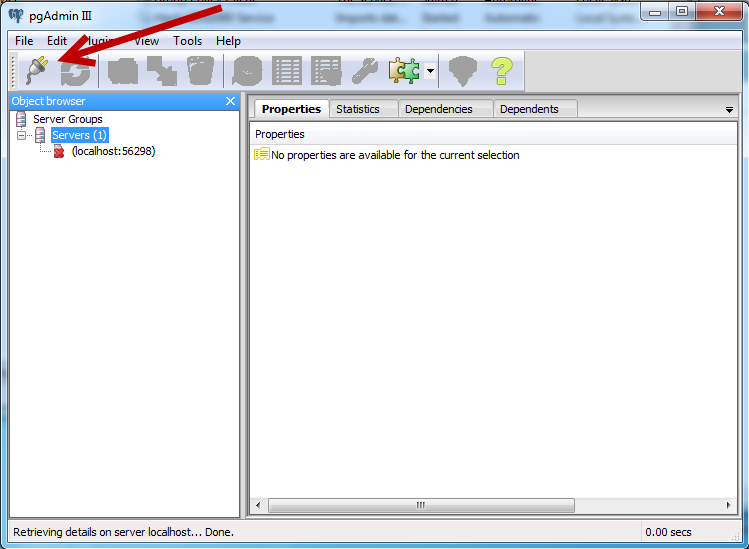
5. Fill out the first tab as shown below.
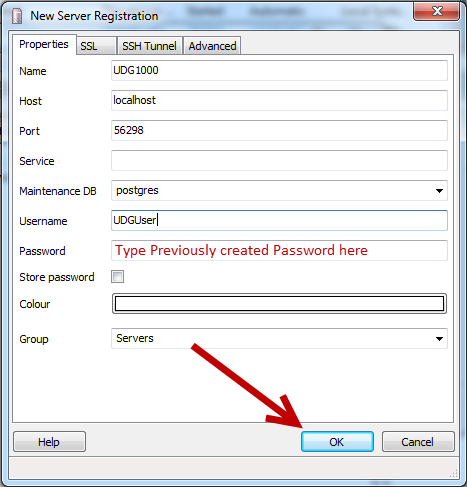
You will now see the new connection. This is the connection that the customer can use to connect to the database to do a UDG restore.
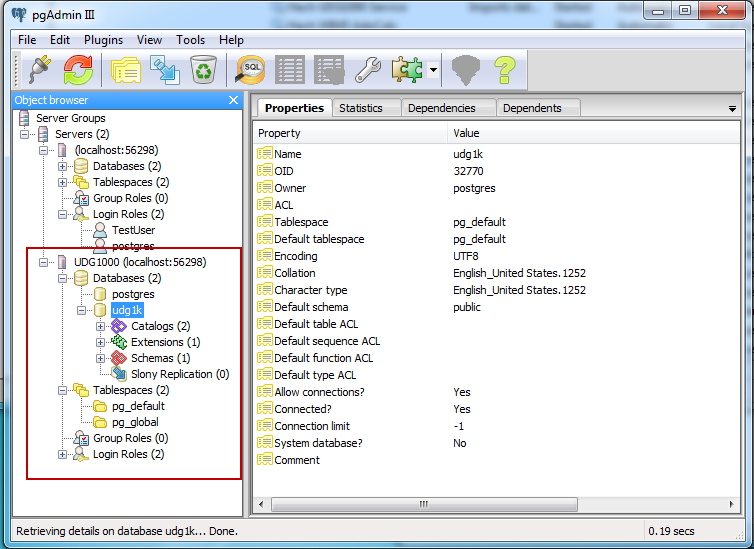
For the UDG1000 restore procedure please see Q14193