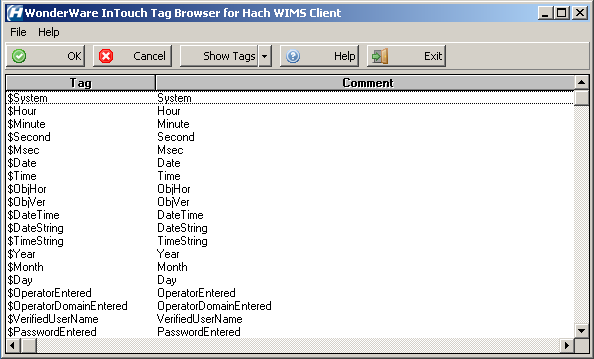From the Browser screen, select a tag by clicking on the appropriate tag and press the OK button. Cancel will leave the tag in Hach WIMS unchanged.
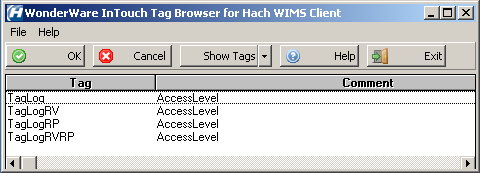
This will only show tags that are trended. If you use the histd2hw utility to import files, then you need to look Trended tags. If you use the bsys2hw utility, you will need to look at All tags. Click the drop down for Show Tags to change what tags you see:

So in our little example, when we click All, all the tags in our simulation show up: