This is the Source Configuration screen for the Hach WIMS Direct Server-Side Interface to WonderWare InTouch HMI. In order for this Interface to work, the utility HISTD2HW must also be configured and running. The HISTD2HW program communicates with WonderWare to create source data files for this interface.
In order to configure source connection from the interface, click Configuration and select Source Configuration.
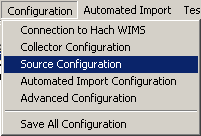
The next screen will display parameters.
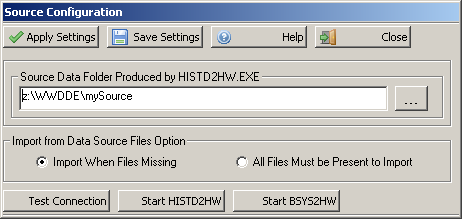
Fields:
- Source Data Folder... - This is the folder containing data files produced by HISTD2HW utility (included with this interface).
- Import from Data Source Files Option - This will allow you to choose whether Hach WIMS gets updated when data files are missing.
- Import When Files Missing will enable importing variables when one or more of the 1 hour data files is missing. There still has to be at least one data file for the time range specified.
- All Files Must be Present to Import will not import data if any of the 1 hour files are missing.
Buttons:
- Test Connection - This will test the connection to the folder selected in the configuration field.
NOTE: The next two buttons are used to start a utility to collect data for this interface. SELECT ONE METHOD AND ONLY ONE.
NOTE: If the utility is already running, and you click the Start button again - you will start another instance of the utility. Check your system tray for the Hach icon:  . Make sure one and only one utility is running at a time.
. Make sure one and only one utility is running at a time.
The other buttons are explained in Using Common Buttons.